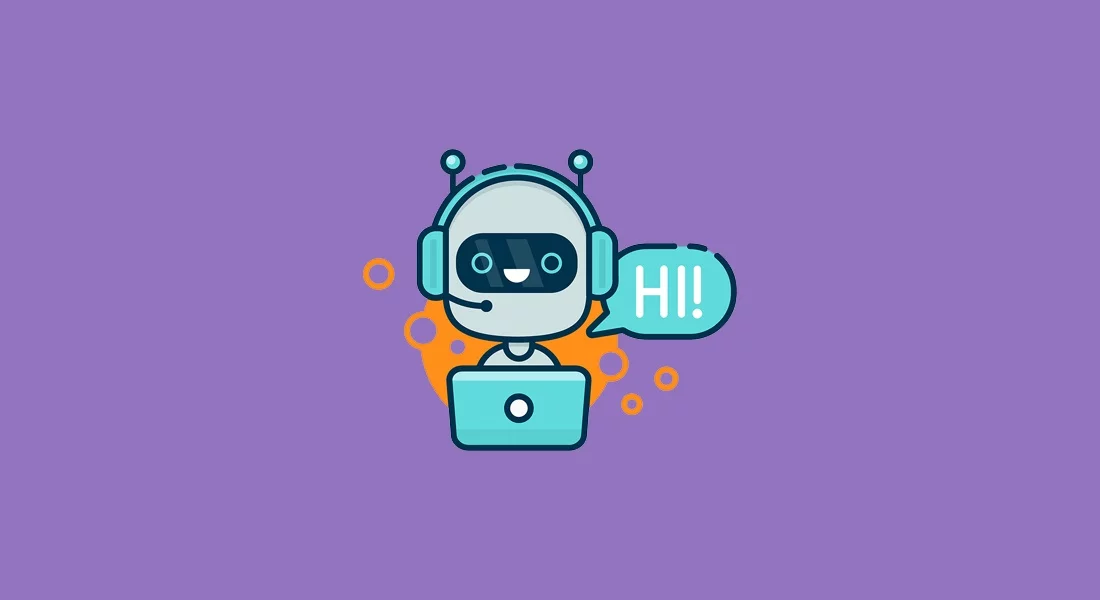
5 min read
Build a stateful serverless Telegram bot - Part 1
For the first time in my life I bought a plant to decor my room. The plant is a Monstera, growing up to 2 meters if watered properly. It actually needs to be watered every two weeks. Now there are various options to remind myself of watering it. Installing an app, set an alarm on my phone or place a paper calendar next to the plant. But this is too easy, lets make it more complicated.
More and more people start using Telegram. Telegram is a secure alternative to Whatsapp and most importantly it supports chatbots! For a while I’ve planed to build a bot. And by having the need to build a reminder I came up with the following idea: I am going to create a bot that manages the reminders for watering my plants. It will be hosted on the Now platform and I will use GitHub Actions to schedule the reminders. The reminders are stored in a redis database and everything is MANAGED via the Telegram bot interface.
If you are interested on how I built this bot, keep on reading 😊.
If you wanna go straight for the code checkout GitHub - HydroMeBot.
Overview
In this tutorial I will proceed as followed:
Part 1:
- Register a bot
- Setup the now project
- Add a /start reply
- Deploy
- Setup redis connector
- Add /newreminder reply
- Add /listreminders reply
- Deploy
Assuming you want to build a similar bot, follow these instructions.
Register a bot
On Telegram contact the @BotFather. This bot manages all bots on Telegram. Add a new bot with these details:
Name: ExampleBot
Description: Reminds you of watering your plants.
About: Reminds you of watering your plants.
Botpic: 🖼 has a botpic
Commands: 3 commands
Chose the bot username as you wish. In return you receive a Telegram bot token. We need it later on.
Add these commands to the bot:
start - Say hello
newreminder - Create a new reminder
listreminders - List all reminders
Note: In this tutorial I will not cover cases of mutating and deleting the reminders. They are implemented in the GitHub project. Once you finished part 2 it is easy to add new features to the bot.
Setup the now project
Let’s setup a new node project. We assume now is already installed and you are logged in with your ZEIT account.
Create a new project folder.
mkdir example-bot && cd example-bot
Create two subfolder.
mkdir api db
Note that now treats every file under /api as a serverless function.
Init npm and git.
npm init && git init
Create config files.
touch .env .gitignore now.json
Add packages with npm.
npm install --save bluebird dotenv node-fetch redis
Define the environment variables for the now deployment.
now.json
{
"env": {
"TELEGRAM_TOKEN": "@example_bot_telegram_token"
}
}
Ignore the module folder and environment file for git.
printf ".env\nnode_modules" >> .gitignore
Update the environment file with the Telegram token.
.env
TELEGRAM_TOKEN=<your telegram bot token goes here>
Export the variable and create a now secret.
export $(cat .env | xargs)
now secrets add example_bot_telegram_token $TELEGRAM_TOKEN
That’s it for now 😉
Optional tools
Optionally add a linter and test tool.
npm install --save-dev ava standard
I personally love AVA and StandardJS.
These packages require npm scripts.
package.json
...
"scripts": {
"test": "ava",
"lint": "standard"
}
}
Add a /start reply
We wanna teach our bot to reply to the opt-in command /start.
Add and index js file to the api folder with the following content.
api/index.js
// Load env config
require('dotenv').config()
// Import modules
const start = require('./start')
const sendMessage = require('./send-message')
module.exports = async (req, res) => {
console.log('BODY', req.body)
// Check if Telegram message
if (req.body && (req.body.message || req.body.callback_query)) {
// Get message object
var message = {}
if (req.body.message) {
message = req.body.message
}
// Callback query depends on request
if (req.body.callback_query) {
message = req.body.callback_query.message
message.data = req.body.callback_query.data
// Answer callback query
sendMessage({
callback_query_id: req.body.callback_query.id
}, 'answerCallbackQuery')
}
// Build context
const ctx = {
request: null // await get(`request:${message.chat.id}`) -> See part 2
}
// Request is either current state if set or message text
ctx.request = ctx.request || message.text
// Match text request
if (ctx.request.match('/start(.*)')) {
await start(message, ctx)
}
}
// Send default message
res.end('This is the ExampleBot API.')
}
Every bot command has its own file. The API endpoint receives all bot messages and then forwards the message to appropriate command module.
Note: Callback queries are answered with an empty message. Callback queries are sent when the users presses a button on the inline keyboard in the bot chat. We will handle the dialog state differently therefore we do not need to answer callback queries.
Let’s checkout the sendMessage method.
api/send-message.js
const fetch = require('node-fetch')
// Sends messages to Telegram API
module.exports = async (body, method) => {
const token = process.env.TELEGRAM_TOKEN
// Get method optionally
const useMethod = method || 'sendMessage'
// Options for send message method
if (useMethod === 'sendMessage') {
// Disable notification
body.disable_notification = !body.enable_notifications
}
return fetch(`https://api.telegram.org/bot${token}/${useMethod}`, {
method: 'POST',
headers: { 'Content-Type': 'application/json' },
body: JSON.stringify(body)
})
}
This module expects a telegram message body and the sends it to Telegram API. The API method can be overwritten by the optional parameter.
I assume this was easy to understand. The final file is the start module. As mentioned it simply replies to the /start command.
start.js
const sendMessage = require('./send-message')
// Processes messages matching /start
module.exports = async (message) => {
const chatId = message.chat.id
await sendMessage({
chat_id: chatId,
text: '🙋 Hi, I am ExampleBot. Let me know if I should remind you of something.'
})
}
Deploy
Now we can deploy our bot with now. Run now --prod in the root folder.
Once the deployment and building has finished you receive url like https://example-bot.now.sh.
As final step we need to set the webhook url. Once more export the Telegram token with export $(cat .env | xargs) and run this curl command: curl https://api.telegram.org/bot$TELEGRAM_TOKEN/setWebhook?url=<your deployment url goes here>/api
If the response was successful, open Telegram and start chatting with your bot.
Hope everything worked! See you in part 2 🏃
Categories: Software developmentTags: telegram , chatbot , serverless , stateful , redis , github action , now
Edit this page
Show statistic for this page