
2 min read
Store and load SSH keys in KeePass
I learned about this KeePass feature way too late. With KeePass you can store and load your SSH keys in a secure and encrypted way. No more worrying about your SSH private key being exposed or accessed on your local machine.
KeePass can communicate with the SSH agent. It is a feature that needs to be enabled:
- Open KeePass and navigate to Tools > Settings
- Select SSH Agent on the sidebar and click Enable SSH Agent integration
You should get a notice SSH Agent connection is working!.
Lets store the SSH private key in KeePass:
- Open your KeePass database and create a new entry
- Define a custom title such as
SSH Key $YOURNAME - If the SSH private key is encrypted, store its password
- Then open the Advanced section and upload your SSH private key as attachment:
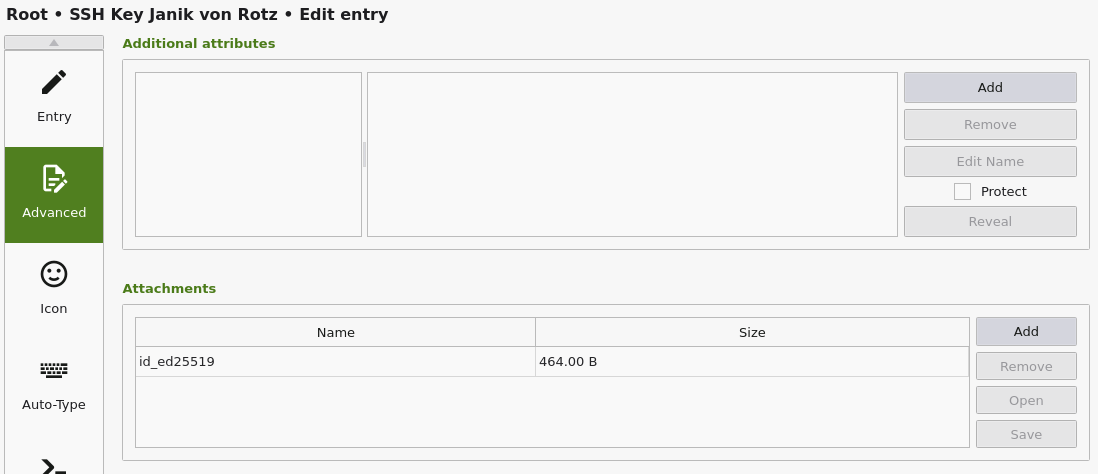
- Now open the SSH Agent section and under Private key select attachment
- Select your key file
Now everything is ready to load the SSH private key with the agent.
- Ensure that the
.sshfolder does not contain any key - Open KeePass and right click the SSH key entry
- Click Add key to SSH agent
- Open the command line and test the SSH connection with
ssh -T git@github.com
You can customize the behaviour of the SSH Agent plugin in many ways. For example you can automatically load s specific SSH key if the database unlocked.
Categories: SecurityTags: keepass , ssh , secure , key
Edit this page
Show statistic for this page