
3 min read
Odoo Development: Settings fields for your module
Odoo modules store their settings on the settings page. The fields definitions for the settings are different from the module. These fields can be mapped with system parameters. I would like to show how you can add settings field for your Odoo module.
In this case we have a module meilisearch_base that connects to the Meilisearch API. We store the API url and key in the settings page.
Lets get started by adding new fields to the res.config.settings model.
res_config_settings.py
from odoo import fields, models
class ResConfigSettings(models.TransientModel):
_inherit = "res.config.settings"
module_meilisearch_base = fields.Boolean("Integrate with Meilisearch")
meilisearch_api_url = fields.Char(
"Meilisearch API Url", config_parameter="meilisearch.api_url"
)
meilisearch_api_key = fields.Char(
"Meilisearch API Key", config_parameter="meilisearch.api_key"
)
When the module meilisearch_base is installed the field module_meilisearch_base
is true. Setting the field value to false will uninstall the module.
The settings field have config_parameter attribute. Setting a field value will automatically create a key/value entry in the ir.config_parameter table.
To display the the settings field we will extend the base_setup.res_config_settings_view_form.
res_config_settings_view.xml
<?xml version="1.0" encoding="utf-8"?>
<odoo>
<record id="res_config_settings_view_form" model="ir.ui.view">
<field name="name">meilisearch_base.res_config_settings_view_form</field>
<field name="model">res.config.settings</field>
<field name="inherit_id" ref="base_setup.res_config_settings_view_form" />
<field name="arch" type="xml">
<div name="integration" position="inside">
<div
class="col-12 col-lg-6 o_setting_box"
id="meilisearch_base_setting"
>
<div class="o_setting_left_pane">
<field name="module_meilisearch_base" />
</div>
<div class="o_setting_right_pane">
<label string="Meilisearch" for="module_meilisearch_base" />
<div class="text-muted">
Integrate with Meilisearch.
</div>
<div
attrs="{'invisible': [('module_meilisearch_base', '=', False)]}"
>
<div class="content-group mt16">
<label
for="meilisearch_api_url"
class="o_light_label"
/>
<field name="meilisearch_api_url" />
</div>
<div class="content-group">
<label
for="meilisearch_api_key"
class="o_light_label"
/>
<field name="meilisearch_api_key" />
</div>
</div>
</div>
</div>
</div>
</field>
</record>
</odoo>
The settings box is inserted in the integration section. To do so the module must depend on base_setup. This edit will produce this result:
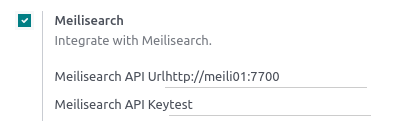
The values can be loaded from a demo data file.
meilisearch_index_demo.xml
<odoo>
<record id="demo_config_meilisearch_api_url" model="ir.config_parameter">
<field name="key">meilisearch.api_url</field>
<field name="value">http://meili01:7700</field>
</record>
<record id="demo_config_meilisearch_api_key" model="ir.config_parameter">
<field name="key">meilisearch.api_key</field>
<field name="value">test</field>
</record>
<record id="demo_index0" model="meilisearch.index">
<field name="name">Countries</field>
<field name="index_name">countries</field>
<field name="model_id" ref="base.model_res_country" />
</record>
</odoo>
The values are defined in the settings model but defined in the system parameter model. When opening the the system parameter you’ll find the entries.
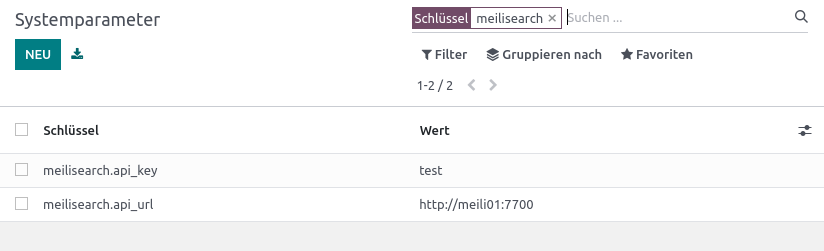
Now using the config values in your code is simple. You call the system parameter model with sudo and retrive value by its key: self.env["ir.config_parameter"].sudo().get_param("meilisearch.api_url")
Here is an example:
meilisearch_index.py
import json
import logging
import meilisearch
from odoo import _, api, fields, models
from odoo.exceptions import UserError
_logger = logging.getLogger(__name__)
class MeilisearchIndex(models.Model):
_name = "meilisearch.index"
_description = "Meilisearch Index"
...
def get_meilisearch_client(self):
icp = self.env["ir.config_parameter"].sudo()
url = icp.get_param("meilisearch.api_url")
api_key = icp.get_param("meilisearch.api_key")
if not url or not api_key:
raise UserError(
_(
"Meilisearch URL and API key need to be configured in the system parameters."
)
)
return meilisearch.Client(
url=url,
api_key=api_key,
timeout=10,
)
You can view the full code of this example here: https://github.com/Mint-System/Odoo-Apps-Connector/tree/16.0/meilisearch_base
Categories: Software developmentTags: odoo , development
Edit this page
Show statistic for this page