
2 min read
Odoo Development: Show message dialog
Some things are easily done in the Odoo framework, others are more difficult. An easy thing such as opening a dialog window with a custom message is more difficult than expected.
This example is based on the Odoo App Certificate Planner.
In this scenario there is a method store_tpi_report that generates two pdf reports. Once the reports is generated a message as showed below is displayed:
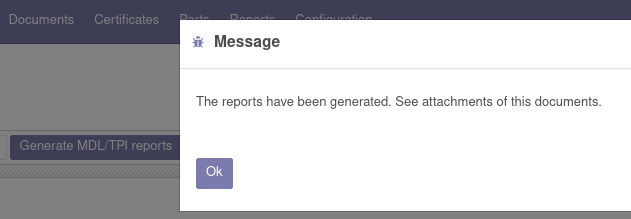
The first thing that is required is the dialog window definition.
views/document.xml
...
<record id="document_message" model="ir.ui.view">
<field name="name">Document Message</field>
<field name="model">certificate_planer.document.message</field>
<field name="arch" type="xml">
<form>
<field name="message" readonly="True"/>
<footer>
<button name="action_close" string="Ok" type="object" default_focus="1" class="oe_highlight"/>
</footer>
</form>
</field>
</record>
</odoo>
There is a message field and a close button.
The method returns an action that shows the dialog.
models/document.py
...
class Document(models.Model):
...
def store_tpi_report(self):
self.ensure_one()
# Render report
pdf_content, content_type = self.env.ref('certificate_planer.tpi_report').render_qweb_pdf(self.id)
pdf_content, content_type = self.env.ref('certificate_planer.mdl_report').render_qweb_pdf(self.id)
# Return message
message_id = self.env['certificate_planer.document.message'].create({'message': 'The reports have been generated. See attachments of this documents.'})
return {
'name': 'Message',
'type': 'ir.actions.act_window',
'view_mode': 'form',
'res_model': 'certificate_planer.document.message',
'res_id': message_id.id,
'target': 'new'
}
...
The Document Message requires a class definition.
models/document.py
...
class DocumentMessage(models.TransientModel):
_name = 'certificate_planer.document.message'
_description = "Show Message"
message = fields.Text(required=True)
def action_close(self):
return {'type': 'ir.actions.act_window_close'}
The action_close method returns another action. To reload the page us this definition:
def action_close(self):
return {
'type': 'ir.actions.client',
'tag': 'reload'
}
Of course the Document Message form can be reused. Simply create the message object and return the action to call the form.
Categories: OdooTags: odoo , development , tutorial
Edit this page
Show statistic for this page