
1 min read
Odoo Development: Enable multi edit
With Odoo 13 an new attribute was introduced to the tree view that enables editing multiple rows at once.
Enable mutli edit is very simple. Simply add multi_edit="1" to the <tree> tag. Here is an example:
...
<record model="ir.ui.view" id="document_class_list">
<field name="name">Document Class List</field>
<field name="model">certificate_planer.document_class</field>
<field name="arch" type="xml">
<tree limit="200" multi_edit="1">
<field name="sequence" widget="handle"/>
<field name="name"/>
<field name="description"/>
<field name="show_reason"/>
</tree>
</field>
</record>
...
This tree viewwill provide multi edit for all fields. Check the records you want to update, set the value for one record and hit enter. A confirmation prompt will show up and asks wether you want to perform this action.
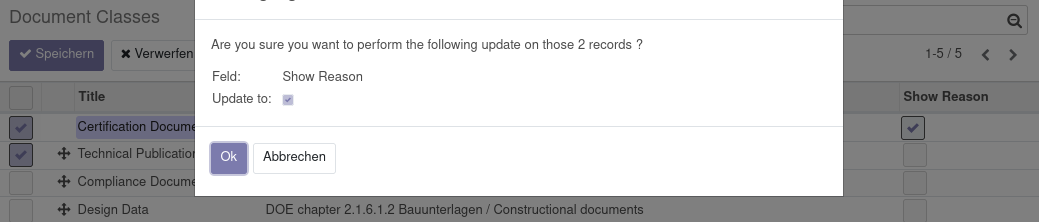
Note: Allowing mass editing can have side effects. Multiple records can be updated at will and if not tracked such a change will go unnoticed.
Categories: OdooTags: odoo , development , tutorial
Edit this page
Show statistic for this page