
3 min read
Odoo Development: Create a settings page
Odoo stores all module settings in the res.config.settings model. This model is based on the models.TransientModel class, which means that the settings data is not persisted with this model.
This is just nice to know. I will show how you can create a settings page for your Odoo module and let you know about its limitations.
The examples are based on the Odoo App Certificate Planner.
We are going to complete four actions:
- Inherit the settings model
- Add settings view
- Add settings menu and action
- Get the settings param
Inherit the settings model
Creating new settings fields is simple. Inherit the res.config.settings model and add new fields.
models/res_config_settings.py
from odoo import fields, models
class ResConfigSettings(models.TransientModel):
_inherit = 'res.config.settings'
title_page_text = fields.Char(string='Title Page Text',
config_parameter='certificate_planer.title_page_text',
default="This document contains confidential information and is proprietary to Example.")
footer_text = fields.Char(string='Footer Text',
config_parameter='certificate_planer.footer_text',
default="Copyright by Example")
Not the config_parameter attributes. This will ensure that the fields value is also stored in the ir.config_parameter model.
In our example we have two configurable text fields. The usage of field types are limited to boolean, integer, float, char, selection or many2one.
Add settings view
Next we create the settings view.
views/res_config_settings.xml
<?xml version="1.0" encoding="utf-8" ?>
<odoo>
<record id="res_config_settings_view_form" model="ir.ui.view">
<field name="name">certificate_planer.res.config.settings.form</field>
<field name="model">res.config.settings</field>
<field name="inherit_id" ref="base.res_config_settings_view_form" />
<field name="arch" type="xml">
<xpath expr="//div[hasclass('settings')]" position="inside">
<div class="app_settings_block" data-string="Certificate Planner" string="Certificate Planner" data-key="certificate_planer">
<h2>Demand Planner</h2>
<div class="row mt16 o_settings_container" id="certificate_planer_setting_container">
<div class="col-12 col-lg-12 o_setting_box" id="certificate_planer_text_block">
<div class="o_setting_right_pane">
<div class="text-muted">
Text blocks for MDL report.
</div>
<div class="content-group">
<div class="row mt16">
<label class="col-lg-3 o_light_label" string="Title Page Text" for="title_page_text"/>
<field name="title_page_text" class="oe_inline" style="width: 70% !important;"/>
</div>
<div class="row mt16">
<label class="col-lg-3 o_light_label" string="Footer Text" for="footer_text"/>
<field name="footer_text" class="oe_inline" style="width: 70% !important;"/>
</div>
</div>
</div>
</div>
</div>
</div>
</xpath>
</field>
</record>
</odoo>
Wow, that’s very bloated. This view definition describes the settings menu on the left side and the parameters on the right side of the settings page. Orient yourself by having a look at the rendered page:
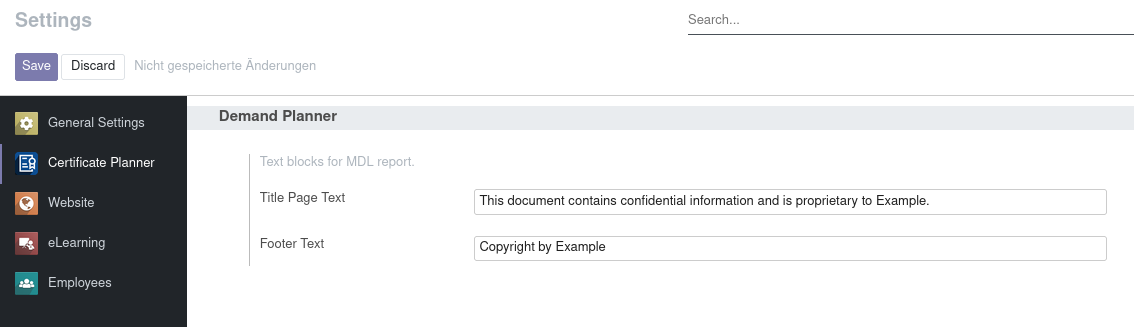
Add settings menu and action
We have the setting fields and the view, now we can add an action that opens the settings view and a menu entry to call the action.
views/menu.xml
<odoo>
...
<record id="settings_action" model="ir.actions.act_window">
<field name="name">Settings</field>
<field name="type">ir.actions.act_window</field>
<field name="res_model">res.config.settings</field>
<field name="view_mode">form</field>
<field name="target">inline</field>
<field name="context">{'module': 'certificate_planer'}</field>
</record>
...
<menuitem name="Settings"
id="settings_menu"
sequence="0"
parent="certificate_planer.configuration_menu"
action="certificate_planer.settings_action"/>
...
</odoo>
Get the settings param
Finally, I’ll give you an example on how to retrieve a stored settings value.
report/document_report.py
return {
...
'title_page_text': self.env['ir.config_parameter'].sudo().get_param('certificate_planer.title_page_text'),
'footer_text': self.env['ir.config_parameter'].sudo().get_param('certificate_planer.footer_text')
}
The settings values are stored in the ir.config_parameter model. Access permission checks must be skipped by using sudo(). The get param name is equal to config_parameter attribute of the field definition.
Tags: odoo , development , tutorial
Edit this page
Show statistic for this page