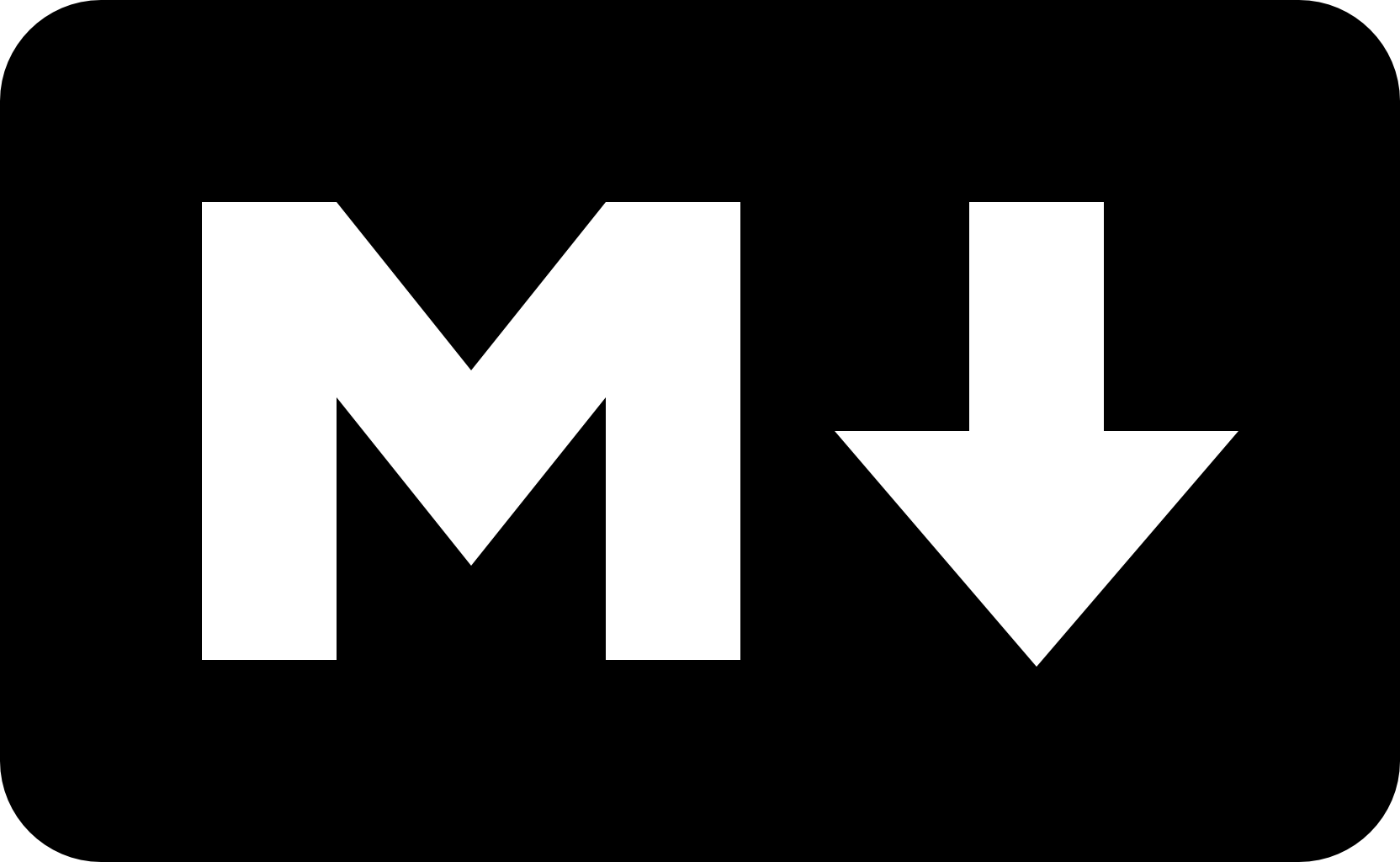
1 min read
Render PDF from Markdown that is using mermaid
Mermaid and Markdown is widely supported match. With mermaid you can describe diagrams and get them rendered next to your Markdown text. It is kind of a markdown flavor, but not supported by all Markdown processors. Use this guide to get result as described in the title.
You will need:
brew install pandoc
brew cask install basictex
npm i -g mermaid-filter
After everything installed (assume that pandoc and mermaid-filter are
available in your echo $PATH)
Example
This document itself is written in markdown. Access the source and save it as mermaid-pandoc-guide.md then use pandoc and the filter to create a PDF.
pandoc mermaid-pandoc-guide.md -o mermaid-pandoc-guide.pdf --toc -V papersize:a4 --highlight-style pygments -N -V geometry:"top=2cm, bottom=1.5cm, left=2cm, right=2cm" -V toc-title:"Inhaltsverzeichnis"
This mermaid graph must be rendered properly:
graph TD;
A-->B;
A-->C;
B-->D;
C
Tags: markdown , syntax , mermaid , latex
Edit this page
Show statistic for this page