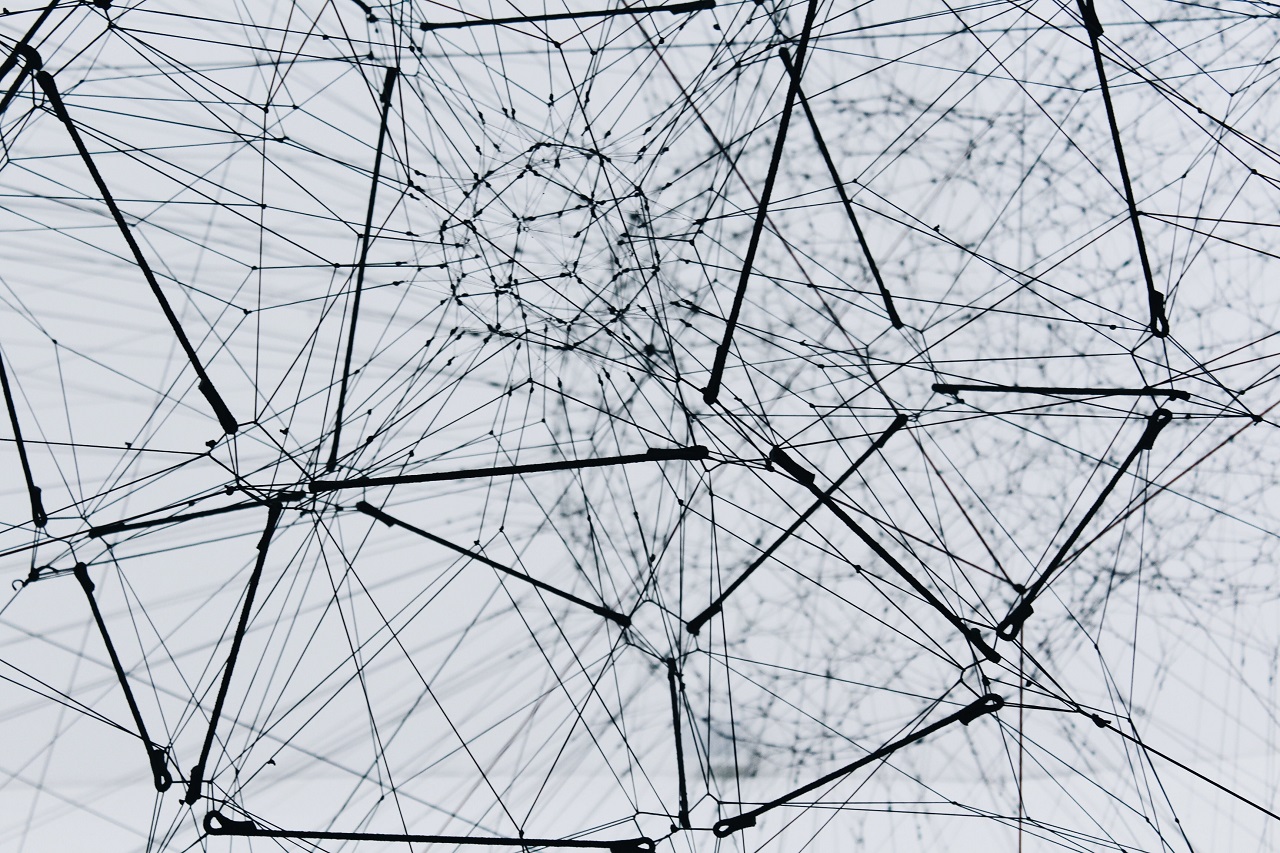
5 min read
Build an Apollo Graphql user authentication for your React app - part 3
This is the final post of my GraphQL Auth series. Before reading this post checkout post 1 and post 2.
As mentioned in my last post we need to polish our authentication solution. First we wanna ensure that the JWT token expires. Second, I think the isAuthenticated directive is insufficient for proper permission management on our types, queries and mutations. We need a role based solution. While the first point is simple to implement, the second is more complex and definitely requires walking through the previous posts.
Files
We will update the following files of our GraphQL server:
schema.js: Type, query, mutation and directive definitions.context.js: Extracts claims from JWT token.directives.js: Directive implementations.resolvers.js: Resolve methods for schema.
Schema
Update the GraphQL schema with a role direcive.
schema.js
const { gql } = require('apollo-server-micro')
// GraphQL schema
const typeDefs = gql`
...
directive @hasRole(roles: [Role!]) on FIELD_DEFINITION
enum Role {
ADMIN
USER
}
...
type User {
id: String!
email: String!
password: String!
firstname: String!
lastname: String!
name: String
role: Role!
created: Date
created_by: String!
updated: Date
updated_by: String!
}
type Query {
currentUser: User @isAuthenticated
users: [User] @hasRole(roles: [ADMIN])
}
type Mutation {
createUser(email: String!, password: String!, firstname: String!, lastname: String!, role: Role): User @hasRole(roles: [ADMIN])
updateUser(id: String!, email: String, password: String, firstname: String, lastname: String, role: Role): Response @hasRole(roles: [ADMIN])
deleteUser(id: String!): Response @hasRole(roles: [ADMIN])
}
`
module.exports = typeDefs
In addition to our isAuthenticated there is now a hasRole directive. This directive accepts a list of roles and only grants user equipped with such role access or execution rights.
The User type has a new property role. It is now possible to assign a role from the Role enum to the user.
Context
In the GraphQL context the JWT token is verified and the user details are retrieved from the store.
context.js
...
// Verify token if available
if (token) {
try {
token = jwt.verify(token, process.env.JWT_SECRET)
// Get user from database
user = await (await usersCollection()).findOne({ email: token.email })
} catch (error) {
throw new AuthenticationError(
'Authentication token is invalid, please log in.'
)
}
}
return {
email: token ? token.email : null,
name: token ? token.name : null,
role: user ? user.role : null
}
}
module.exports = context
The role attribute simply contains the user role.
Directive
This is the implementation of the hasRole directive.
directives.js
const { SchemaDirectiveVisitor, ForbiddenError } = require('apollo-server-micro')
const { defaultFieldResolver } = require('graphql')
...
// Custom directive to check if user has role
class hasRole extends SchemaDirectiveVisitor {
// Field definition directive
visitFieldDefinition (field) {
// Get field resolver
const { resolve = defaultFieldResolver } = field
// List of roles from directive declaration
const roles = this.args.roles
field.resolve = async function (...args) {
// Get context
const [, , context] = args
// Check if user email is in context
if (roles.indexOf(context.role) === -1) {
throw new ForbiddenError('You are not authorized for this ressource.')
}
// Resolve field
return resolve.apply(this, args)
}
}
}
module.exports = { isAuthenticated: isAuthenticated, hasRole: hasRole }
It throws an error if the context role is not included in the directive roles arguments.
Resolver
By default new users should get the role USER.
resolvers.js
...
createUser: async (obj, args, context) => {
// Check if user already exists
const user = prepare(await (await usersCollection()).findOne({ email: args.email }))
if (user) {
throw new ForbiddenError('User already exists.')
}
// Default value
args.role = args.role ? args.role : 'USER'
// Hash password
args.password = await bcrypt.hash(args.password, BCRYPT_ROUNDS)
args.created = new Date()
args.created_by = context.name || 'system'
return prepare((await (await usersCollection()).insertOne(args)).ops[0])
},
...
That’s it! You now have role based authorization for your GraphQL resources.
Login
Before we reach the conclusion of this post series, we wanna ensure that the JWT token expires after week.
resolvers.js
...
loginUser: async (obj, args, context) => {
// Find user by email and password
const user = prepare(await (await collection('users')).findOne({ email: args.email }))
// Compare hash
if (user && await bcrypt.compare(args.password, user.password)) {
// Generate and return JWT token
const token = jwt.sign({ email: user.email, name: (user.firstname + ' ' + user.lastname) }, process.env.JWT_SECRET, { expiresIn: '7d' })
return { token: token }
} else {
// Throw authentication error
throw new AuthenticationError('Login failed.')
}
}
...
Adding the expiresIn: '7d' option to the sign method ensures that the verify method will throw an error if the token has expired.
Conclusion
In this post series we covered the basic of authentication with GraphQL and a React App. The solutions provided here are supposed to give you a basic idea and a far from production ready. Having type definitions and access control in the same place is very convenient. That is what like most about GraphQL. Having this flexible layer that unifies access control, api access and schema definitions.
I hope I was able to give you an idea and would be glad if you share your thoughts and question with me 😊.
Addition
Some final hints on what should be considered when developing an authentication solution like this.
- JWT referesh token > Auth0 - Refresh Tokens: When to Use Them and How They Interact with JWTs
- Token for identity only > iana - JSON Web Token Claims
Tags: apollo , graphql , authentication , react , json web token , directive , authorization
Edit this page
Show statistic for this page