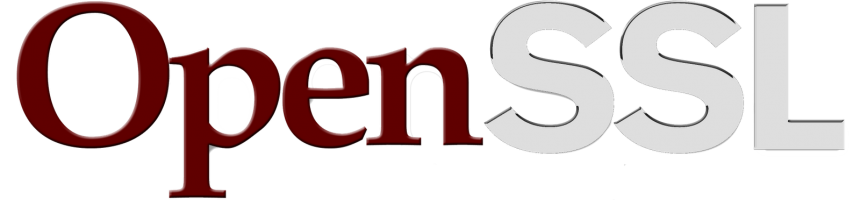
2 min read
Create pkcs12 key- and truststore with keytool and openssl
In my last post I’ve showed you how to create a custom certificate authority and sign a server cert using openssl without user interaction.
For this post I assume that we want to set up a webservice that requires a pkcs12 keystore. Using openssl and the java keytool we are going to create a pkcs12 store and add our ca cert, server cert and server key. Further, we assume that the application also requires a truststore containing the ca cert only.
Make sure to walk through the last post before getting started.
Configure new environment variables.
APPLICATION_NAME=webservice
KEYSTORE_PASSWORD=password
TRUSTSTORE_PASSWORD=password
SERVER_CERT_PASSWORD=password
SERVER_CERT_CN=localhost
Create the pkcs12 store containing the server cert and the ca trust.
openssl pkcs12 -in ${SERVER_CERT_CN}_cert.pem -inkey ${SERVER_CERT_CN}_key.pem -passin pass:$SERVER_CERT_PASSWORD -certfile ca_cert.pem \
-export -out ${APPLICATION_NAME}_${SERVER_CERT_CN}-keystore.pkcs12 -passout pass:$KEYSTORE_PASSWORD -name $SERVER_CERT_CN
Show the content of keystore.
keytool -list -storetype PKCS12 -keystore $APPLICATION_NAME-keystore.pkcs12 \
-storepass $KEYSTORE_PASSWORD
Openssl cannot create a pkcs12 store from cert without key. This is why we create the truststore with the keytool.
Create a pkcs12 truststore containing the ca cert.
keytool -importcert -storetype PKCS12 -keystore $APPLICATION_NAME-truststore.pkcs12 \
-storepass $TRUSTSTORE_PASSWORD -alias ca -file ca_cert.pem -noprompt
Show the content of the truststore.
keytool -list -storetype PKCS12 -keystore $APPLICATION_NAME-truststore.pkcs12 \
-storepass $TRUSTSTORE_PASSWORD
Edit 1: Removed keystore ca import step. The openssl certfile parameter accepts a bundled .pem containing trusted certs.
Edit 2: Removed the create empty truststore step. Keytool will create the truststore file if it does not exist.
Not sure if it is a bug that openssl cannot create pkcs12 stores from certs without keys. Nonetheless, the two step workflow is a convenient solution. Openssl creates the initial pkcs12 store and the keytool manipulates the store as required.
Note: It seems you cannot import a certificate and its key with keytool. So you need to create the store with openssl in order to import the key.
Categories: SecurityTags: keytool , openssl , certificate
Edit this page
Show statistic for this page