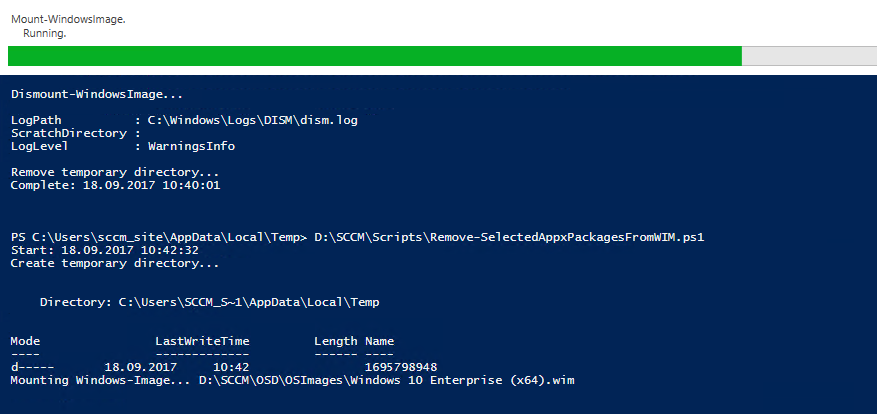
2 min read
Remove provisioned appx packages from Windows image for operating system deployment
While preparing a Windows image for SCCM deployment I looked for a viable solution to remove Windows apps from the image. SCCM offers a lot options to execute this kind of action such as running a task sequence or install an application. But none of the options worked out for me. Either they were too complicated to configure or simply didn’t work as expected. Today I’ve found a script on TechNet seemed to a good solution. This script showed me how easy it is to mount a windows image and remove the app packages directory from it. However, the script was outdated and didn’t offer the option to remove only selected apps. That’s why I’ve created my own remix of the script.
Let’s have a look:
Remove-SelectedAppxPackagesFromWIM.ps1
$pathToWIM = "D:\SCCM\OSD\OSImages\Windows 10 Enterprise (x64).wim"
$index = "1"
$appList = @(
"Windows.ContactSupport",
"microsoft.windowscommunicationsapps",
"Microsoft.SkypeApp",
"Microsoft.ZuneVideo",
"Microsoft.ZuneMusic",
"Microsoft.XboxIdentityProvider",
"Microsoft.XboxApp",
"Microsoft.WindowsStore",
"Microsoft.WindowsMaps",
"Microsoft.StorePurchaseApp",
"Microsoft.People",
"Microsoft.OneConnect",
"Microsoft.Office.OneNote",
"Microsoft.MicrosoftSolitaireCollection",
"Microsoft.MicrosoftOfficeHub",
"Microsoft.Messaging",
"Microsoft.Getstarted",
"Microsoft.DesktopAppInstaller",
"Microsoft.BingWeather",
"Microsoft.3DBuilder"
)
<#
"Microsoft.MicrosoftEdge"
#>
Write-Host "Start:" (Get-Date).ToString()
Write-Host "Create temporary directory..."
$pathMountFolder = Join-Path $env:TEMP (Get-Random)
New-Item -ItemType Directory -Path $pathMountFolder
Write-Host "Mounting Windows-Image..." $pathToWIM
Mount-WindowsImage -Path $pathMountFolder -ImagePath $pathToWIM -Index $index
Write-Host "Remove the built-in apps:"
$Apps = Get-AppxProvisionedPackage -Path $pathMountFolder | ForEach-Object {
if($appList -contains $_.displayName) {
Write-Host "Delete:" $_.DisplayName
Remove-AppxProvisionedPackage -Path $pathMountFolder -PackageName $_.PackageName
} else {
Write-Host $_.DisplayName "is not in app list or already removed"
}
}
Write-Host "Dismount-WindowsImage..."
Dismount-WindowsImage -Path $pathMountFolder -Save -CheckIntegrity
Write-Host "Remove temporary directory..."
Remove-Item $pathMountFolder -Force
Write-Host "Complete:" (Get-Date).ToString()First, the script creates a temporary folder and mounts the windows image. Next, app packages from a predefined list are removed. Finally, the image is dismounted and the temporary folder deleted.
Categories: Client managementTags: configuration manager , life cycle , powershell , sccm , system center configuration manager
Improve this page
Show statistic for this page