1 min read
JS snippet: Set tallest height on siblings
This post is another contribution to “I hope that I never have to use jQuery again”. The problem solved this time is quite simple. We want to set the same height for a group of divs. So not like this:
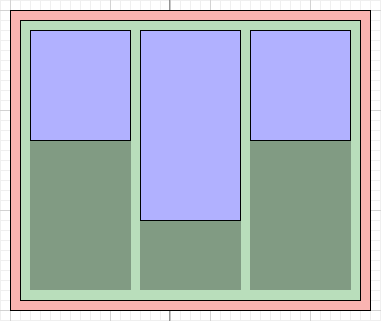
If you’re not using any js library (other than jQuery of course) add this forEach function declaration to your js file.
var forEach = function (array, callback, scope) {
for (var i = 0; i < array.length; i++) {
callback.call(scope, i, array[i]);
}
}
Now the snippet below solves our problem. It looks for the tallest divs and set its height to its siblings.
var collection = document.getElementsByClassName('collection')[0]
if(collection) {
var boxes = collection.getElementsByClassName('box')
var maxHeight = 0
// get max height
forEach(boxes, function (index, box) {
if (box.offsetHeight >= maxHeight) {
maxHeight = box.offsetHeight
}
})
// set max height
forEach(boxes, function (index, box) {
box.style.height = `${maxHeight}px`
})
}
Simply set the class name of the parent element holding the divs and the class name of the divs.
Quite easy, isn’t it?
Categories: JavaScript developmentTags: function , javascript , no-jquery
Edit this page
Show statistic for this page