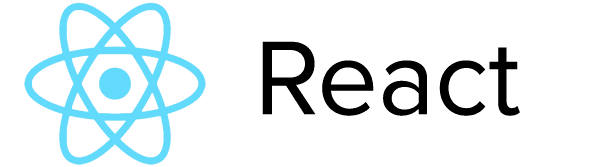
3 min read
React image loader with a spinner
hey there, I’ve spent as usual a lot of time with React, Mantra and Meteor. While building a simple app I checked out the new Meteor standard for file handling Meteor-Files. It works great, I really recommend this awesome package. But that’s not what I want to show you. The app I’m working on loads pictures form the dropbox api. Downloading the pictures always takes a while. To make sure the user doesn’t get impatient the app is now displaying a spinner when the image is loading. I would to like to show you how I’ve built this image loader and spinner component.
First a preview of what we’ll build:
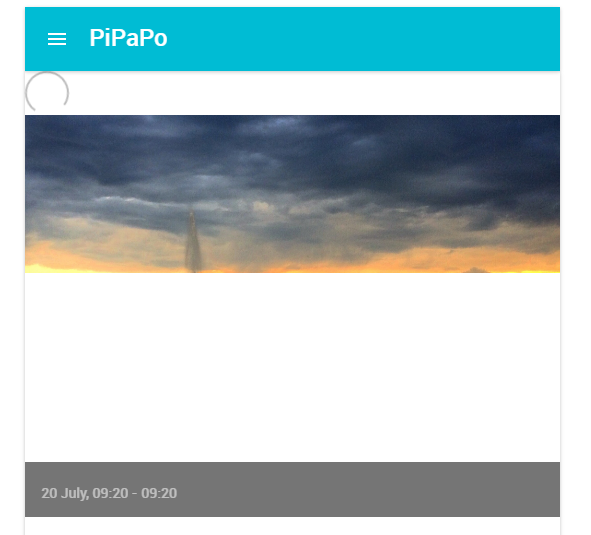
The spinner and the image in the screenshot are part of ImageLoader component. This components only purpose is to display either the image, a loading spinner or a error message.
The code should be straight forward.
image_loader.jsx
import React from 'react'
import Spinner from './spinner.jsx'
const style = {
verticalAlign: 'top',
maxWidth: '100%',
minWidth: '100%',
width: '100%'
}
class ImageLoader extends React.Component {
constructor(props) {
super(props)
this.state = {
fileStatus: props.src ? 'loading' : 'no image to load'
}
}
setFileStatus(status) {
this.setState({ fileStatus: status })
}
componentWillReceiveProps(nextProps){
if(this.props.src != nextProps.src){
this.setState({
fileStatus: nextProps.src ? 'loading' : 'no image to load'
})
}
}
render() {
return (
<div>
{(()=>{
var status = {
'loading': () => {
return (<Spinner />)
},
'loaded': () => {
return null
},
'failed to load': () => {
return (<p>{this.state.fileStatus}</p>)
},
'no image to load': () => {
return (<p>{this.state.fileStatus}</p>)
},
}
return status[this.state.fileStatus]()
})()}
<img
style={style}
src={this.props.src}
onLoad={this.setFileStatus.bind(this, 'loaded')}
onError={this.setFileStatus.bind(this, 'failed to load')}
/>
</div>
)
}
}
export default ImageLoader
The syntax, which is used to wrap the file status render, might be new to you. Nevertheless it’s a common patter I’ve copied from the facebook react blog.
Next is the spinner, which is inclued in the ImageLoader and which is basically a keyframe animated div box.
spinner.jsx
import React, { PropTypes } from 'react'
import {grey400} from 'material-ui/styles/colors'
class Spinner extends React.Component {
constructor(props) {
super(props)
}
render() {
const style = {
width: this.props.width,
height: this.props.height,
borderColor: this.props.borderColor
}
return (
<div
className='react-spinner'
style={style}
/>
)
}
}
Spinner.propTypes = {
width: PropTypes.string,
height: PropTypes.string,
borderColor: PropTypes.string
}
Spinner.defaultProps = {
width: '40px',
height: '40px',
borderColor: grey400
}
export default Spinner
I’m not an expert in css animations, however, without the css code below the component is totally useless.
spinner.css
.react-spinner {
width: 15px;
height: 15px;
border: 2px solid;
border-bottom-color: transparent !important;
border-radius: 50%;
-webkit-animation: react-infinite-spinner linear 1.2s infinite;
-moz-animation: react-infinite-spinner linear 1.2s infinite;
-o-animation: react-infinite-spinner linear 1.2s infinite;
animation: react-infinite-spinner linear 1.2s infinite;
}
@keyframes react-infinite-spinner {
0% {
transform: rotate(0);
}
25% {
transform: rotate(90deg);
}
50% {
transform: rotate(180deg);
}
100% {
transform: rotate(360deg);
}
}
@-webkit-keyframes react-infinite-spinner {
0% {
transform: rotate(0);
}
25% {
transform: rotate(90deg);
}
50% {
transform: rotate(180deg);
}
100% {
transform: rotate(360deg);
}
}
@-moz-keyframes react-infinite-spinner {
0% {
transform: rotate(0);
}
25% {
transform: rotate(90deg);
}
50% {
transform: rotate(180deg);
}
100% {
transform: rotate(360deg);
}
}
@-o-keyframes react-infinite-spinner {
0% {
transform: rotate(0);
}
25% {
transform: rotate(90deg);
}
50% {
transform: rotate(180deg);
}
100% {
transform: rotate(360deg);
}
}
I hope you liked my approach, let me know what you think in the comment section.
Categories: JavaScript developmentTags: react
Edit this page
Show statistic for this page