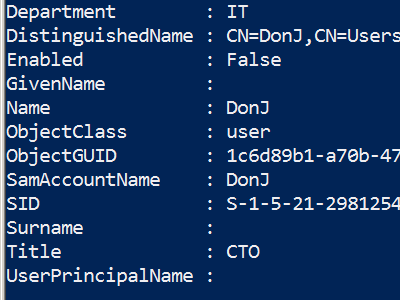
1 min read
Compare Active Directory group membership
The following scripts allows you to compare the group membership of two users.
Import-Module ActiveDirectory
$user1 = "userRef"
$user2 = "userDif"
$members1 = Get-ADPrincipalGroupMembership -Identity $user1 | Select-Object name
$members2 = Get-ADPrincipalGroupMembership -Identity $user2 | Select-Object name
$result = Compare-Object -ReferenceObject $members1 -DifferenceObject $members2 -Property name
Write-Host "`n$user1 is member of these groups in addition:" -ForegroundColor Black -BackgroundColor Yellow
$result | Where-Object{$_.SideIndicator -eq "<="} | ForEach-Object{$_.name}
Write-Host "`n$user2 is member of these goups in addition:" -ForegroundColor Black -BackgroundColor Yellow
$result | Where-Object{$_.SideIndicator -eq "=>"} | ForEach-Object{$_.name}Get the latest version of this script here: https://gist.github.com/051099188f24894502c1
Categories: scriptingTags: membership , powershell
Improve this page
Show statistic for this page