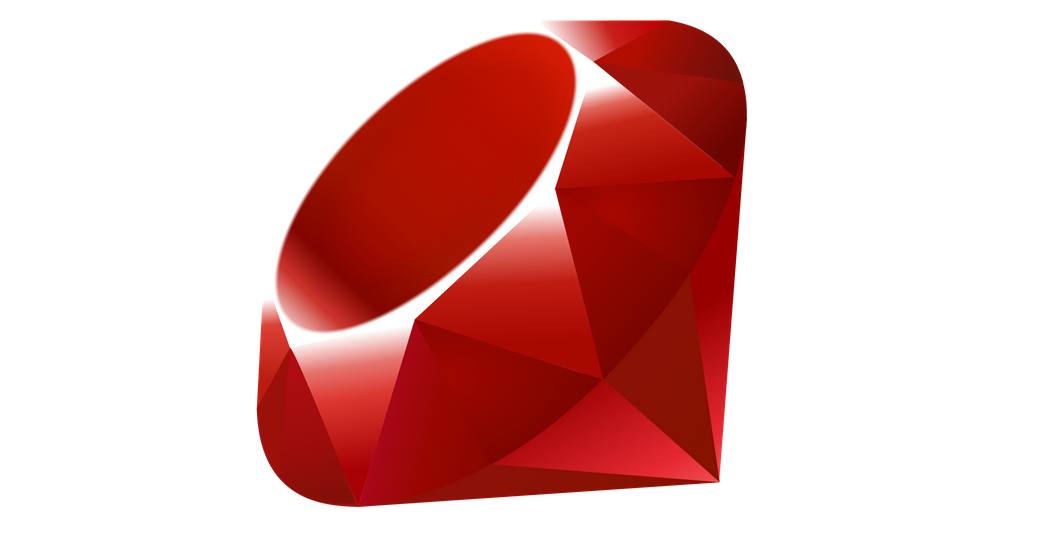
1 min read
Install Ruby and RubyGems with RVM
This post is part of my Your own Virtual Private Server hosting solution project. Get the latest version of this article here: https://gist.github.com/11215397.
Introduction
Ruby is a dynamic, open source programming language with a focus on simplicity and productivity. To install Ruby we are going to use RVM (Ruby Version Manager). This installation differs from other as you don’t run it with user privilegs, that means no more sudoing for this guide.
Requirements
Installation
First install RVM with the latest stable release version of Ruby by fetching the RVM install script with curl.
\curl -sSL https://get.rvm.io | bash -s stable --ruby
After the installation add you current user to the rvm group.
sudo adduser [username] rmv
For the same user add the rvm startup script to the bash profile.
echo "source $HOME/.rvm/scripts/rvm" >> ~/.bash_profile
Now log out from the cli and log in to load RVM properly.
Check the installed RVM version.
rvm -v
As RubyGems comes as built-in extension to RVM we don’t need to install it.
Source
Installing RVM
Setup Ruby On Rails on Ubuntu 14.04 Trusty Tahr
Ruby GitHub repository
RubyGems download website
Tags:
Improve this page
Show statistic for this page