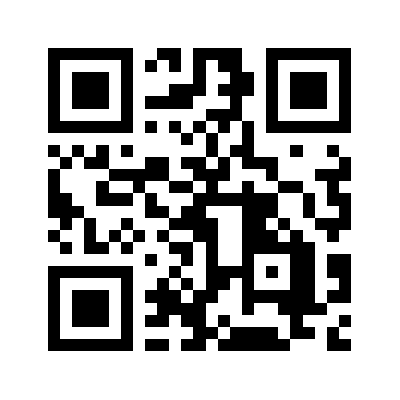
1 min read
Install QR code service
This post is part of my Your own Virtual Private Server hosting solution project.
Get the latest version of this article here: https://gist.github.com/9445729.
Introduction
To generate QR codes with php we are using the project QR Generator PHP hosted on GitHub.
Requirements
Installation
Clone project with git.
cd /usr/local/src
sudo git clone https://github.com/janikvonrotz/QR-Generator-PHP.git
Rename the project directory to get a shorter url.
sudo mv QR-Generator-PHP qr
Add the config to one of your Nginx sites.
server{
...
# change location for QR code requests
location /qr{
root /usr/local/src;
index index.php;
}
location ~ .php$ {
...
# change the php root for QR code requests
if ($request_uri ~* /qr) {
set $php_root /usr/local/src;
}
...
}
}
Test config and reload Nginx service.
sudo nginx -t && sudo service nginx reload
Test the new QR code service by open a browser on //[host]/qr/?d=example.org.
Tags: nginx , php , php5 , ubuntu
Edit this page
Show statistic for this page