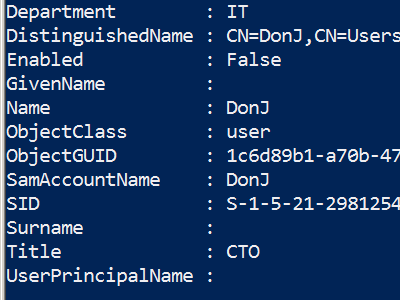
2 min read
Backup Active Directory with PowerShell
Based on this Technet article I’ve developed a simple Active Directory backup tool with PowerShell.
What it does:
- Create a full snapshot from Active Directory
- Keep a daily, weekly and monthly snapshot
- Notify me if something failed (requires PowerShell PowerUp)
<#
$Metadata = @{
Title = "Backup ActiveDirecotry"
Filename = "Backup-ActiveDirectory.ps1"
Description = ""
Tags = "backup, active, directory, ntsutil"
Project = ""
Author = "Janik von Rotz"
AuthorContact = "https://janikvonrotz.ch"
CreateDate = "2014-04-15"
LastEditDate = "2014-04-15"
Url = ""
Version = "0.0.0"
License = @'
This work is licensed under the Creative Commons Attribution-ShareAlike 3.0 Switzerland License.
To view a copy of this license, visit http://creativecommons.org/licenses/by-sa/3.0/ch/ or
send a letter to Creative Commons, 444 Castro Street, Suite 900, Mountain View, California, 94041, USA.
'@
}
#>
try{
<#
#--------------------------------------------------#
# about
#--------------------------------------------------#
The restore and backup process is described here: http://technet.microsoft.com/en-us/library/dd581644(WS.10).aspx
#>
#--------------------------------------------------#
# settings
#--------------------------------------------------#
$Path = "C:\Powershell-PowerUp\backup\ActiveDirectory"
#--------------------------------------------------#
# main
#--------------------------------------------------#
# create backup file name
$Filename = "ADBackupFull" + "#" + $((Get-Date -Format s) -replace ":","-") + ".bak"
$Filepath = Join-Path $Path $Filename
# backup active directory
Invoke-Expression 'ntdsutil "activate instance ntds" ifm "create full $Filepath" quit quit'
# get dates for backup retention exclusion
$Today = Get-Date -Format d
$FirstDateOfWeek = Get-Date (Get-Date).AddDays(-[int](Get-Date).Dayofweek) -Format d
$FirstDateOfMonth = Get-Date -Day 1 -Format d
# delete all backups except for today, first day of week and first day of month
Get-ChildItem $Path | select *,@{L="CreationTimeDate";E={Get-Date $_.CreationTime -Format d}} | Group-Object CreationTimeDate | %{
# only one backup per day
if($_.Count -gt 1){
$_.Group | Sort-Object CreationTime -Descending | Select-Object -Skip 1
}
# keep only required backups
$_.Group | Where-Object{$_.CreationTimeDate -ne $Today -and $_.CreationTimeDate -ne $FirstDateOfWeek -and $_.CreationTimeDate -ne $FirstDateOfMonth}
} | Remove-Item -Recurse -Force
}catch{
Write-PPErrorEventLog -Source "Backup ActiveDirectory" -ClearErrorVariable
}
Latest version of this script: https://gist.github.com/10729700
Categories: scriptingTags: backup , powershell , restore
Edit this page
Show statistic for this page