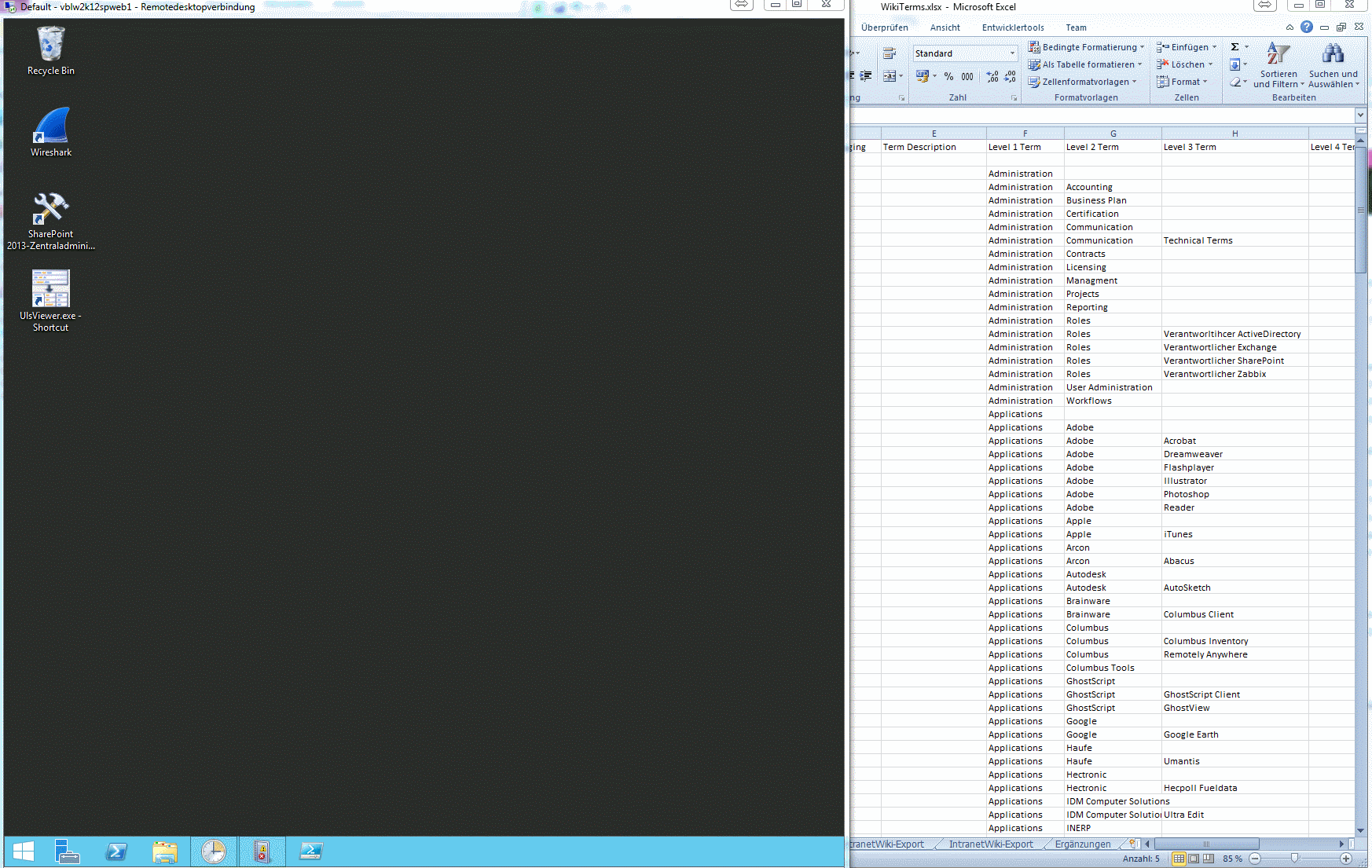4 min read
SharePoint Export and Import Term Sets from Term Store
The SharePoint term store service is one of the most important parts of a SharePoint installation. It’s the best place to store an manage global metadata for your companies documents.
It’s not that hard to design a term set in Excel and import it afterwards with the built-in term store import wizard.
However there’s no tool or wizard that allows you to get a term set out of the term store.
It’s only possible with my PowerShell function (which is as always part of my PowerShell PowerUp project)
<#
$Metadata = @{
Title = "Get SharePoint Managed Metadata Service Terms"
Filename = "Get-SPManagedMetadataServiceTerms.ps1"
Description = ""
Tags = "powershell, function, sharepoint, managed, metadata, terms, export"
Project = ""
Author = "Janik von Rotz"
AuthorContact = "https://janikvonrotz.ch"
CreateDate = "2014-03-31"
LastEditDate = "2014-03-31"
Url = ""
Version = "1.0.0"
License = @'
This work is licensed under the Creative Commons Attribution-ShareAlike 3.0 Switzerland License.
To view a copy of this license, visit http://creativecommons.org/licenses/by-sa/3.0/ch/ or
send a letter to Creative Commons, 444 Castro Street, Suite 900, Mountain View, California, 94041, USA.
'@
}
#>
function Get-SPManagedMetadataServiceTerms{
<#
.SYNOPSIS
List all Terms from Managed Metadata service.
.DESCRIPTION
List all Terms form a specifified term store and optionally filter them by term group.
.PARAMETER Site
Site running a taxonomy session.
.PARAMETER TermGroup
Optionally filter the term group.
.EXAMPLE
PS C:\> Get-SPManagedMetadataServiceTerms -Site "http://SharePoint.domain.com"
.EXAMPLE
PS C:\> Get-SPManagedMetadataServiceTerms -Site "http://SharePoint.domain.com" -TermGroup "Wiki"
.LINK
http://technet.microsoft.com/en-us/library/ee424396(v=office.14).aspx
#>
[CmdletBinding()]
param(
[Parameter(Mandatory=$true)]
[String]
$Site,
[String]
$TermGroup
)
#--------------------------------------------------#
# functions
#--------------------------------------------------#
function Add-ArrayLevelIndex{
param(
$Object,
$AttributeName,
$Level = 0
)
# check the child attribute containing the same type of objects
$Objects = iex "`$Object.$AttributeName"
# output this item
$Object | select @{L="Object";E={$_}}, @{L="Level";E={$Level}}
# output the child items of this object
if($Objects){
# add level
$Level ++
# loop trough the same function
$Objects | %{Add-ArrayLevelIndex -Object $_ -AttributeName $AttributeName -Level $Level}
}
}
#--------------------------------------------------#
# modules
#--------------------------------------------------#
if((Get-PSSnapin 'Microsoft.SharePoint.PowerShell' -ErrorAction SilentlyContinue) -eq $null){Add-PSSnapin 'Microsoft.SharePoint.PowerShell'}
#--------------------------------------------------#
# main
#--------------------------------------------------#
$SPTaxonomies = @()
$TempTerm = New-Object -TypeName Psobject @{
Index = ""
Term = ""
}
$i = 0;
$TempTerms = while($i -ne 7){
$i ++
$e = $TempTerm.PSObject.Copy()
$e.Index = $i
$e
}
# get all taxonomy objects
$SPTaxonomies = Get-SPTaxonomySession -Site $Site | %{
$_.TermStores | %{
$TermStore = New-Object -TypeName Psobject -Property @{
TermStore = $_.Name
"Term Group" = ""
"Term Set Name" = ""
"Term Set Description" = ""
LCID = ""
"Available for Tagging" = ""
Terms = ""
}
$_.Groups | Where{$_.Name -eq $TermGroup -or -not $TermGroup} | ForEach-Object{
$Group = $TermStore.PSObject.Copy()
$Group.'Term Group' = $_.Name
$_.TermSets | %{
$TermSet = $Group.PSObject.Copy()
$TermSet.'Term Set Name' = $_.Name
$TermSet.'Term Set Description' = $_.Description
$TermSet.Terms = ($_.Terms | %{Add-ArrayLevelIndex -Object $_ -AttributeName "Terms" -Level 1})
$TermSet
}
}
}
}
# get maximum of levels a term has
# $Levels = ($SPTaxonomies | %{$_.Terms | %{$_.Level}} | measure -Maximum).Maximum + 1
# or comment out and use default 7
# loop throught term stores
$SPTaxonomies | %{
$SPTaxonomy = $_
# Output Termstore definitions
$Item = $SPTaxonomy.PSObject.Copy()
$Item.'Available for Tagging' = if($_.IsAvailableForTagging){"TRUE"}else{"FALSE"}
$i = 0;while($i -ne 7){
$i ++
$Item | Add-Member –MemberType NoteProperty –Name "Level $i Term" –Value ""
}
$Item | Select-Object 'Term Set Name','Term Set Description', LCID, 'Available for Tagging', 'Term Description', 'Level*'
# loop throught terms
$_.Terms | where{$_} | %{
$Term = $_
# create a term export object
$Item = $SPTaxonomy.PSObject.Copy()
$Item.'Available for Tagging' = if($_.IsAvailableForTagging){"TRUE"}else{"FALSE"}
$Item.'Term Set Name' = ""
$Item.'Term Set Description' = ""
$_.Object.Labels | ForEach-Object{
$Item.LCID = $_.Language
$Index = 0;while($Index -ne 7){
$Index ++
if($Term.Level -eq $Index){
$Item | Add-Member –MemberType NoteProperty –Name "Level $Index Term" –Value $Term.Object.Name
$TempTerms[$Index].Term = $Term.Object.Name
}elseif($Index -gt $Term.Level){
$Item | Add-Member –MemberType NoteProperty –Name "Level $Index Term" –Value $Value
}elseif($Term.Level -gt $Index){
$Item | Add-Member –MemberType NoteProperty –Name "Level $Index Term" –Value $TempTerms[$Index].Term
}
}
}
# output this object
$Item | Select-Object 'Term Set Name','Term Set Description', LCID, 'Available for Tagging', 'Term Description', 'Level*'
}
}
}With this function you can export the a specific term set into a CSV file or show it in the grid view.
Get-SPManagedMetadataServiceTerms -Site "http://sharepoint.domain.com" -TermGroup "Wiki" | Export-Csv -Path TermSet.csv
Get-SPManagedMetadataServiceTerms -Site "http://sharepoint.domain.com" -TermGroup "Wiki" | Out-GridView
Here’s an example for an export to gridview.
Categories: SharePointTags: export , function , metadata , powershell , scripting , sharepoint
Improve this page
Show statistic for this page