
1 min read
Introducing new SharePoint Online Cmdlets
So far Micosoft doesn’t offer the same amount of cmdlets to manage a SharePoint Online instance as they do for an on-premise installation.
As many other SharePoint administrators I can’t wait to get new cmdlets. Luckily Jeffrey Paarhuis recently published a project on Microsoft Codeplex and showed how simple it is to manage a SharePoint installation just with client-side libraries and functions.
Seconds later I’ve migrated his functions into my project: https://codeberg.org/janikvonrotz/PowerShell-PowerUp
I’ll introduce you the new:
SharePoint Online Commands
These functions are part of Jeffrey Paarhuis project: Client-side SharePoint PowerShell. I've imported the functions of this project and updated the naming concept and metadata.In order to use these commands you have to install the Managed .NET Client-Side Object Model (CSOM) of SharePoint 2013. Run the command Install-PPApp "SharePoint Server 2013 Client Components SDK" to install this app.
- `Add-SPOCalculatedFieldtoList`
- `Add-SPOChoiceFieldtoList`
- `Add-SPOChoicesToField`
- `Add-SPOCurrencyFieldtoList`
- `Add-SPODateTimeFieldtoList`
- `Add-SPODocumentLibrary`
- `Add-SPOField`
- `Add-SPOFieldsToList`
- `Add-SPOFolder`
- `Add-SPOGroup`
- `Add-SPOList`
- `Add-SPOListItems`
- `Add-SPONoteFieldtoList`
- `Add-SPONumberFieldtoList`
- `Add-SPOPrincipalToGroup`
- `Add-SPOTextFieldtoList`
- `Add-SPOUserFieldtoList`
- `Add-SPOWebpart`
- `Connect-SPO`
- `Convert-SPOFileVariablesToValues`
- `Convert-SPOStringVariablesToValues`
- `Copy-SPOFile`
- `Copy-SPOFolder`
- `Enable-SPOFeature`
- `Find-SPOFieldName`
- `Get-SPOGroup`
- `Get-SPOPrincipal`
- `Get-SPORole`
- `Join-SPOParts`
- `Request-SPOYesOrNo`
- `Save-SPOFile`
- `Set-SPOCustomMasterPage`
- `Set-SPODocumentPermissions`
- `Set-SPOListPermissions`
- `Set-SPOMasterPage`
- `Set-SPOWebPermissions`
- `Submit-SPOCheckIn`
- `Submit-SPOCheckOut`
- `Test-SPOField`
Example
[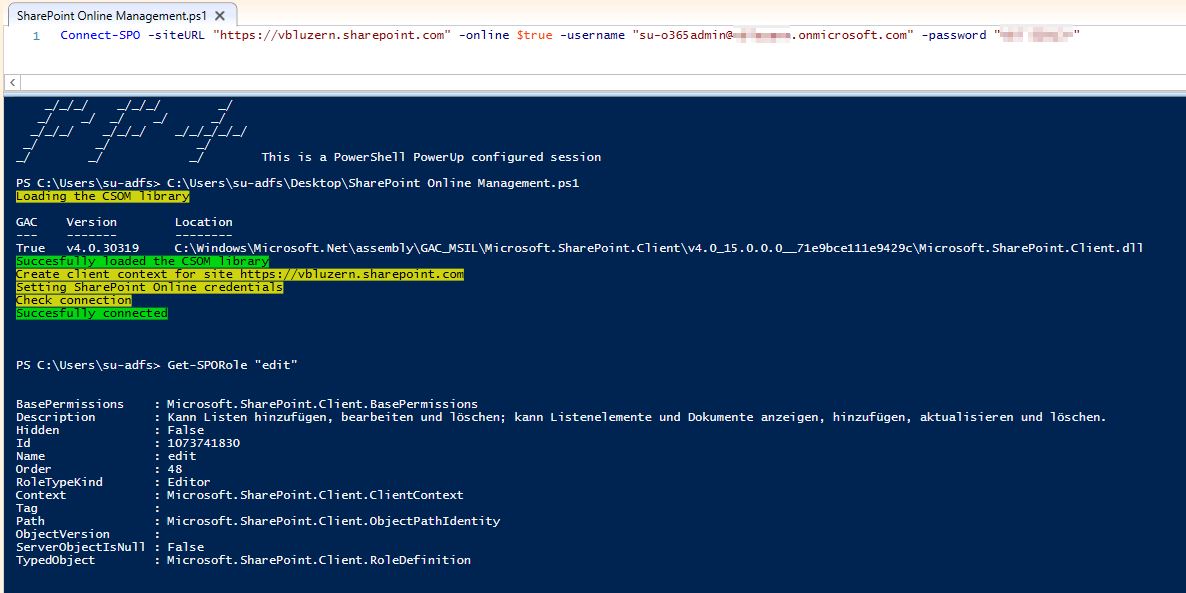](/wp-content/uploads/2014/02/SPO-Example.jpg)Tags: cmdlets , on-premise , powershell , sharepoint
Edit this page
Show statistic for this page