
4 min read
manage SharePoint list alerts for multiple users on multiple lists
In certain cases SharePoint alerts are more useful than workflows, f.e. having the possibility to let users manager their alerts is not possible with workflows.
To manager alerts for a couple of users on specific lists I’ve written a script that handles the whole cycle of alerts. It let me delete, update and create alerts based on predefined configuration.
<#
$Metadata = @{
Title = "Update SharePoint User Alerts"
Filename = "Update-SPUserAlerts.ps1"
Description = ""
Tags = "powershell, sharepoint, update, user, alerts"
Project = ""
Author = "Janik von Rotz"
AuthorContact = "https://janikvonrotz.ch"
CreateDate = "2014-01-02"
LastEditDate = "2014-01-02"
Url = ""
Version = "1.0.0"
License = @'
This work is licensed under the Creative Commons Attribution-ShareAlike 3.0 Switzerland License.
To view a copy of this license, visit http://creativecommons.org/licenses/by-sa/3.0/ch/ or
send a letter to Creative Commons, 444 Castro Street, Suite 900, Mountain View, California, 94041, USA.
'@
}
#>
try{
#--------------------------------------------------#
# modules
#--------------------------------------------------#
if((Get-PSSnapin 'Microsoft.SharePoint.PowerShell' -ErrorAction SilentlyContinue) -eq $null){Add-PSSnapin 'Microsoft.SharePoint.PowerShell'}
Import-Module ActiveDirectory
#--------------------------------------------------#
# settings
#--------------------------------------------------#
$Alerts = @(
@{
ID = 1
ListUrl = "http://sharepoint.domain.ch/site/subsite/Lists/ListName/view.aspx"
SubscriberADUsersAndGroups = "ADGroup","ADUser"
Title = "`"Benachrichtigunggg `$Username`""
AlertType = [Microsoft.SharePoint.SPAlertType]::List
DeliveryChannels = [Microsoft.SharePoint.SPAlertDeliveryChannels]::Email
EventType = [Microsoft.SharePoint.SPEventType]::Add
AlertFrequency = [Microsoft.SharePoint.SPAlertFrequency]::Immediate
ListViewName = "View 2014"
FilterIndex = 8
}
)
#--------------------------------------------------#
# function
#--------------------------------------------------#
function New-UnifiedAlertObject{
param(
$Title,
$AlertType,
$DeliveryChannels,
$EventType,
$AlertFrequency,
$ListViewID,
$FilterIndex
)
New-Object PSObject -Property @{
Title = $Title
AlertType = $AlertType
DeliveryChannels = $DeliveryChannels
EventType = $EventType
AlertFrequency = $AlertFrequency
ListViewID = $ListViewID
AlertFilterIndex = $AlertFilterIndex
}
}
#--------------------------------------------------#
# main
#--------------------------------------------------#
$Alerts | %{
# set vars
$Message = "Update alerts with ID: $($_.ID)`n"
$Alert = $_
# get sp site
$SPWeb = Get-SPWeb (Get-SPUrl $_.ListUrl).WebUrl
# get name of the list
$ListName = (Get-SPUrl $_.ListUrl).Url -replace ".*/",""
# get the sp list object
$SPList = $SPWeb.Lists[$ListName]
$SPUsers = Get-SPUser -Web $SPWeb.Site.Url
# get the id of the list view by name
$SPListViewID = ($SPList.Views | where{$_.title -eq $SPListViewName -and $_.title -ne ""} | select -First 1).ID
# get existing alerts
$ExistingAlerts = $SPWeb.Alerts | where{$_.Properties["alertid"] -eq $Alert.ID}
# cycle throught all users and update, create or delete their alerts
$UserWithAlerts = $_.SubscriberADUsersAndGroups | %{
Get-ADObject -Filter {Name -eq $_} | %{
if($_.ObjectClass -eq "user"){
Get-ADUser $_.DistinguishedName
}elseif($_.ObjectClass -eq "group"){
Get-ADGroupMember $_.DistinguishedName -Recursive | Get-ADUser
}
} | %{
$ADUser = $_
$SPUsers | where{$_.SID -eq $ADUser.SID} | %{$SPWeb.EnsureUser($_.Name)}
}
} | %{
# create alert title
$Username = $_.DisplayName
$AlertTitle = Invoke-Command -ScriptBlock ([ScriptBlock]::Create($Alert.Title))
# check if already alert exists with this id
$AlertIS = $_.Alerts | where{$_.Properties["alertid"] -eq $Alert.ID} | select -First 1
# if exists update this alert
if($AlertIS){
# create alert objects to compare
$AlertObjectIS = New-UnifiedAlertObject -Title $AlertIS.title `
-AlertType $AlertIS.AlertType `
-DeliveryChannels $AlertIS.DeliveryChannels `
-EventType $AlertIS.EventType `
-AlertFrequency $AlertIS.AlertFrequency `
-ListViewID $AlertIS.Properties["filterindex"] `
-FilterIndex $AlertIS.Properties["filterindex"]
$AlertObjectTo = New-UnifiedAlertObject -Title $AlertTitle `
-AlertType $Alert.AlertType `
-DeliveryChannels $Alert.DeliveryChannels `
-EventType $Alert.EventType `
-AlertFrequency $Alert.AlertFrequency `
-ListViewID $SPListViewID `
-FilterIndex $Alert.FilterIndex
# only update changed attributes
if(Compare-Object -ReferenceObject $AlertObjectTo -DifferenceObject $AlertObjectIS -Property Title, AlertType, DeliveryChannels, EventType, AlertFrequency, ListViewID, FilterIndex){
$Message += "Update alert with ID: $($Alert.ID) for user: $($_.DisplayName)`n"
if(Compare-Object -ReferenceObject $AlertObjectTo -DifferenceObject $AlertObjectIS -Property Title){$AlertIS.Title = $AlertObjectTo.Title}
if(Compare-Object -ReferenceObject $AlertObjectTo -DifferenceObject $AlertObjectIS -Property AlertType){$AlertIS.AlertType = $AlertObjectTo.AlertType}
if(Compare-Object -ReferenceObject $AlertObjectTo -DifferenceObject $AlertObjectIS -Property DeliveryChannels){$AlertIS.DeliveryChannels = $AlertObjectTo.DeliveryChannels}
if(Compare-Object -ReferenceObject $AlertObjectTo -DifferenceObject $AlertObjectIS -Property EventType){$AlertIS.EventType = $AlertObjectTo.EventType}
if(Compare-Object -ReferenceObject $AlertObjectTo -DifferenceObject $AlertObjectIS -Property AlertFrequency){$AlertIS.AlertFrequency = $AlertObjectTo.AlertFrequency}
if(Compare-Object -ReferenceObject $AlertObjectTo -DifferenceObject $AlertObjectIS -Property ListViewID){$AlertIS.Properties["viewid"] = $AlertObjectTo.ListViewID}
if(Compare-Object -ReferenceObject $AlertObjectTo -DifferenceObject $AlertObjectIS -Property FilterIndex){$AlertIS.Properties["filterindex"] = $AlertObjectTo.FilterIndex}
# update changes
$AlertIS.Update()
}
}else{
# create a new alert object
$Message += "Create alert with ID: $($Alert.ID) for user: $($_.DisplayName)`n"
$NewAlert = $_.Alerts.Add()
# add attributes
$NewAlert.Properties.Add("alertid",$Alert.ID)
$NewAlert.Title = $AlertTitle
if($SPListViewID){
$NewAlert.Properties.Add("filterindex",$Alert.FilterIndex)
$NewAlert.Properties.Add("viewid",$SPListViewID)
}
$NewAlert.AlertType = $Alert.AlertType
$NewAlert.List = $SPList
$NewAlert.DeliveryChannels = $Alert.DeliveryChannels
$NewAlert.EventType = $Alert.EventType
$NewAlert.AlertFrequency = $Alert.AlertFrequency
# create the alert
$NewAlert.Update()
}
# pipe the users to check alerts to delete
$_
}
# username array
$UserWithAlerts = $UserWithAlerts | %{"$($_.UserLogin)"}
# delete alerts
$ExistingAlerts | where{$UserWithAlerts -notcontains $_.User} | %{
$Message += "Delete alert with ID: $($Alert.ID) for user: $($_.User)`n"
$SPWeb.Alerts.Delete($_.ID)
}
Write-PPEventLog -Message $Message -Source "Update SharePoint User Alerts" -WriteMessage
}
}catch{
Write-PPErrorEventLog -Source "Update SharePoint User Alerts" -ClearErrorVariable
}The configuration attribute ListViewName and FilterIndex allows me to change to create an alert for an specific view.
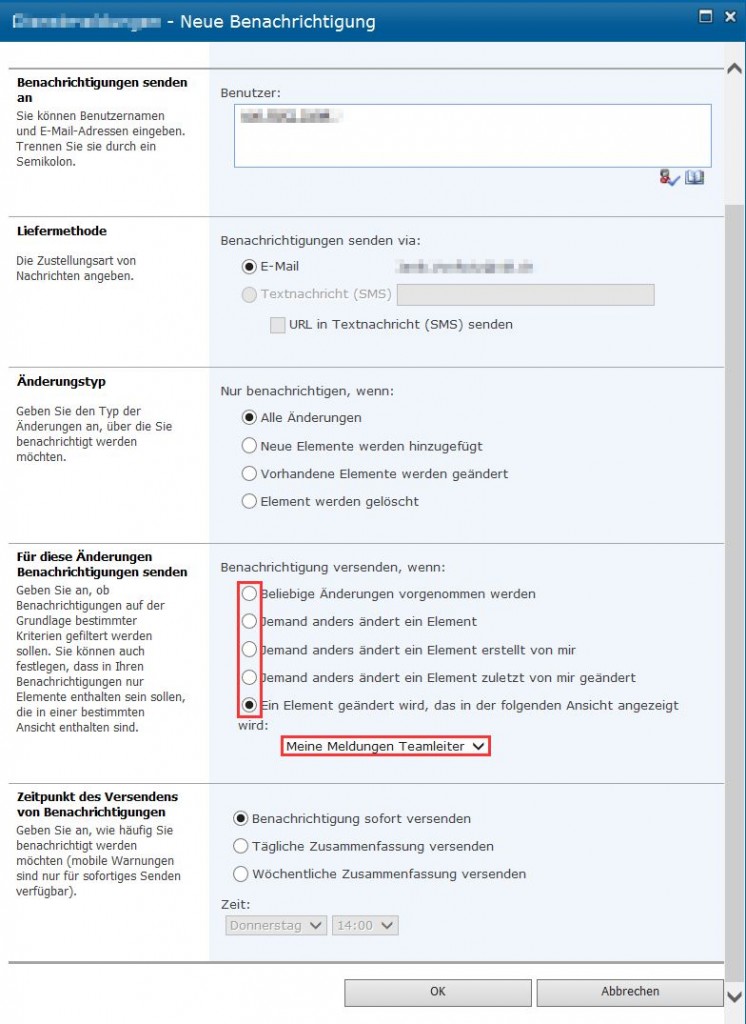
Requirements
To use this script I’ll recommend you to install my project: PowerShell Profile. There are some function as f.e. Get-SPUrl which are not defined in this script but are part of this project.
You’ll find the latest version of this script here: https://gist.github.com/janikvonrotz/8218907
Categories: scripting , SharePointTags: deploy , manage , powershell , scripting , sharepoint , worfklow
Improve this page
Show statistic for this page