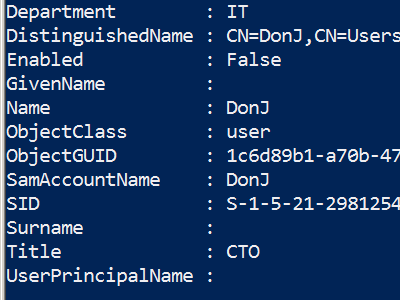
1 min read
Change Active Directory User Password Expiration Mode
To change an Active Directory users password expiration mode you can use this PowerShell snippet:
Import-Module ActiveDirectory
Get-ADGroupMember "Group1" -Recursive |
Get-ADUser -Properties PasswordNeverExpires |
where {$_.enabled -eq $true -and $_.PasswordNeverExpires -eq $false} |
select -First 50 | %{
Write-Host $_.UserPrincipalName
Set-ADUser $_ -PasswordNeverExpires $true
}
Latest version of this snippet: https://gist.github.com/7913696
Categories: Microsoft infrastructureTags: activedirectory , expiration , password , powershell , snippet
Edit this page
Show statistic for this page