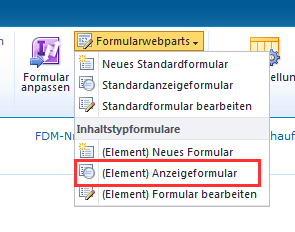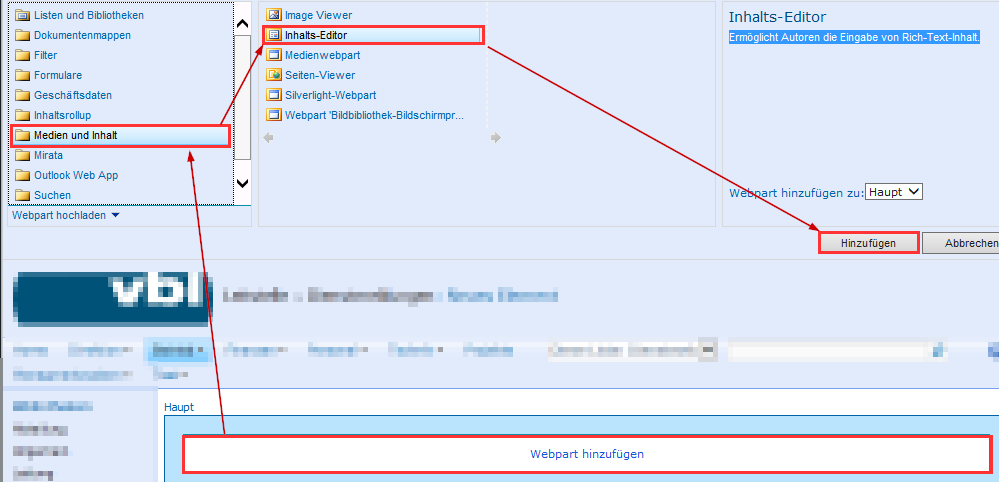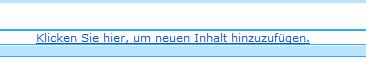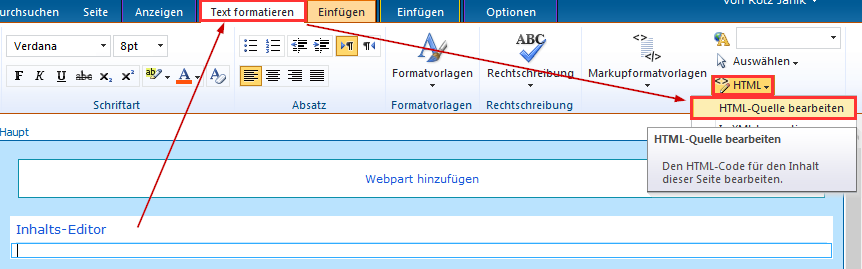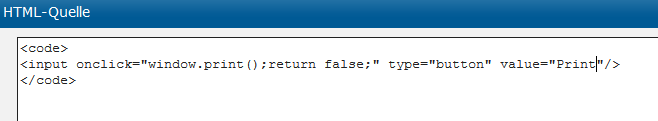1 min read
Add SharePoint List Print Button
You can print every SharePoint list item with the keyboard short cut Ctrl+P. But adding a real print button to the SharePoint list view isn’t that difficult too.
Choose the form type in you list options under form webparts.
Add a content editor webpart on top of the list view or right under the view.
Click to add new content.
Now edit the content as html source.
Add this snippet.
`
<input type="button" value=" Print " onclick="window.print();return false;" />
`
And you get a nice print button.
Categories: SharePointTags: print , sharepoint , webpart
Edit this page
Show statistic for this page