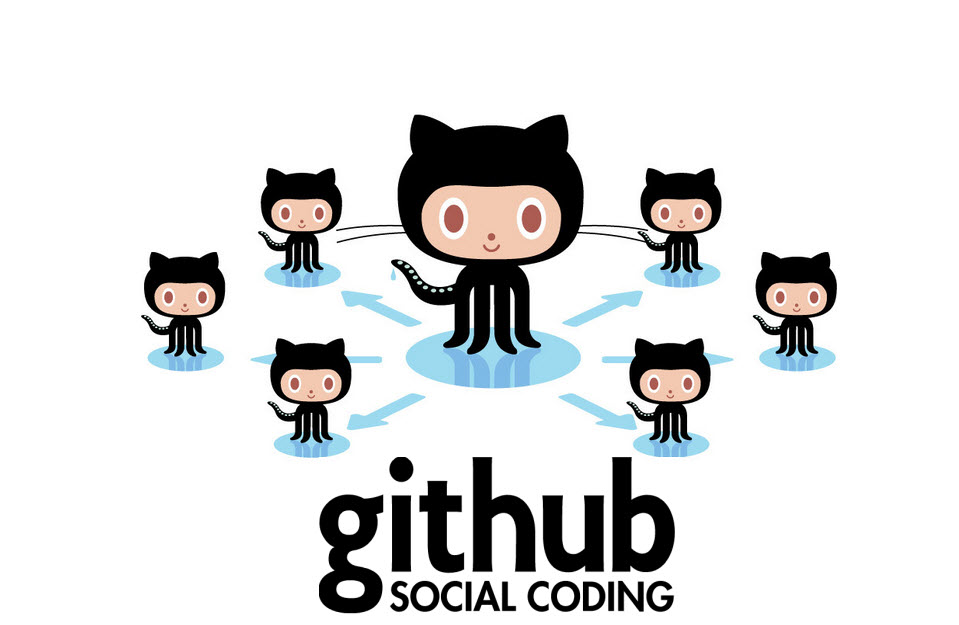
1 min read
Backup Public GitHub Gists
To manage my code snippets I’m using GitHubGist connected with Gistbox.
Sadly none of this services providing a backup nor a download function for the gist files. That’s why I came upwith the idea to download them with PowerShell script.
For first my script only can download public gists, because I don’t know how to implement an authentication, luckily each of my gists is public. I recommend you to do the same, it’s the idea of OpenSource.
So here’s the script:
[System.Reflection.Assembly]::LoadWithPartialName("System.Web.Extensions")
function Get-GitHubGists{
param(
[string]$UserUrl
)
# set up request
$WebRequest = [System.Net.WebRequest]::Create($UserUrl)
$WebRequest.Method ="GET"
$WebRequest.ContentLength = 0
# get response
$WebRequest = $WebRequest.GetResponse()
$WebRequest = new-object System.IO.StreamReader($WebRequest.GetResponseStream())
$WebResponse = $WebRequest.ReadToEnd()
# convert json
$JavaScriptSerializer = New-Object System.Web.Script.Serialization.JavaScriptSerializer
$GitHubGists = $JavaScriptSerializer.DeserializeObject($WebResponse)
# download github gists
$GitHubGists | %{
if(Test-Path $_.id){
cd ($_.id)
Write-Host "Update GitHubGist: $($_.description)"
git pull
cd ..
}else{
Write-Host "Cloning GitHubGist: $($_.description)"
git clone ($_.git_pull_url)
}
}
}
Get-GitHubGists -UserUrl https://api.github.com/users/janikvonrotz/gists?page=1
Get-GitHubGists -UserUrl https://api.github.com/users/janikvonrotz/gists?page=2
Get-GitHubGists -UserUrl https://api.github.com/users/janikvonrotz/gists?page=3
Latest version: https://gist.github.com/6622205
Categories: scriptingTags: download , gist , git , github , powershell , scripting
Edit this page
Show statistic for this page