
1 min read
Office365 ADFS Chrome Login fails
Today I experienced an exotic behaviour, a client couldn’t access his Office365 page due he wasn’t able to login on the ADFS authentication prompt.
After googling and binging (just kidding, NERD) I found a simple solution.
[caption id=“attachment_498” align=“aligncenter” width=“714”]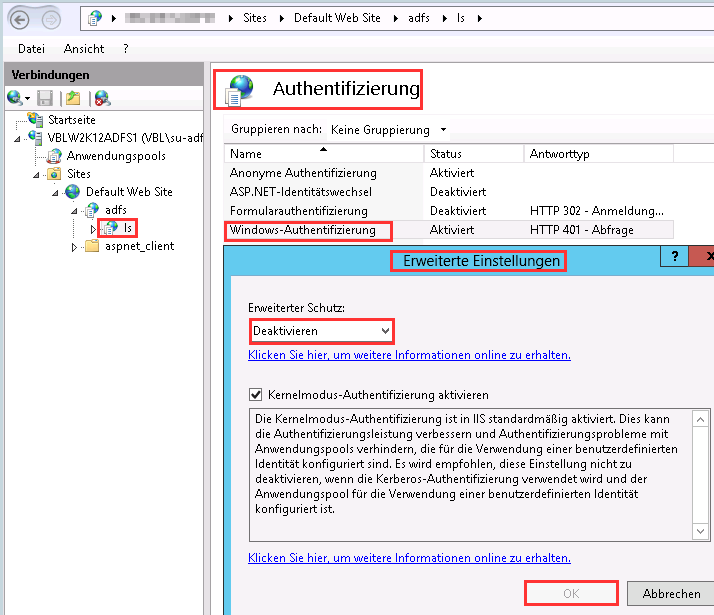 To turn Extended Protection off, on the AD FS server, launch IIS Manager, then, on the left side tree view, access Sites -> Default Web Site -> adfs -> ls. Once you’ve selected the “/adfs/ls” folder, double-click the Authentication icon, then right-click Windows Authentication and select Advanced Settings… On the Advanced Settings dialog, choose Off for Extended Protection.[/caption]
To turn Extended Protection off, on the AD FS server, launch IIS Manager, then, on the left side tree view, access Sites -> Default Web Site -> adfs -> ls. Once you’ve selected the “/adfs/ls” folder, double-click the Authentication icon, then right-click Windows Authentication and select Advanced Settings… On the Advanced Settings dialog, choose Off for Extended Protection.[/caption]
Disabling the extended windows authentication protection solved this issue, but I have to admit I’m not quite sure about services depending on this settings, maybe you’ll experience some other errors related to the ADFS service.
Categories: Office 365Tags: adfs , authentication , browser , chrome , error , login , logon , multiple , office365
Edit this page
Show statistic for this page