
1 min read
Active Directory User Reporting
This is a simple example of how to create a report of your Active Directory users. The first command imports the PowerShell Active Directory module, which should be installed by default, otherwhise do this:
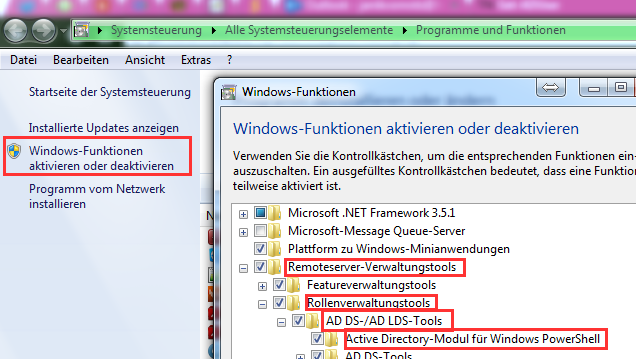
Import-Module ActiveDirectory
Get-ADUser -Filter {EmailAddress -like "*"} -Properties * | select DisplayName, GivenName, Name, Surname, mail, SamAccountName, Department, Title, extensionAttribute1, extensionAttribute2 | Out-GridView
And the second command creates a simple report.
Categories: scriptingTags: activedirectory , powershell , reporting , scripting , windows
Edit this page
Show statistic for this page