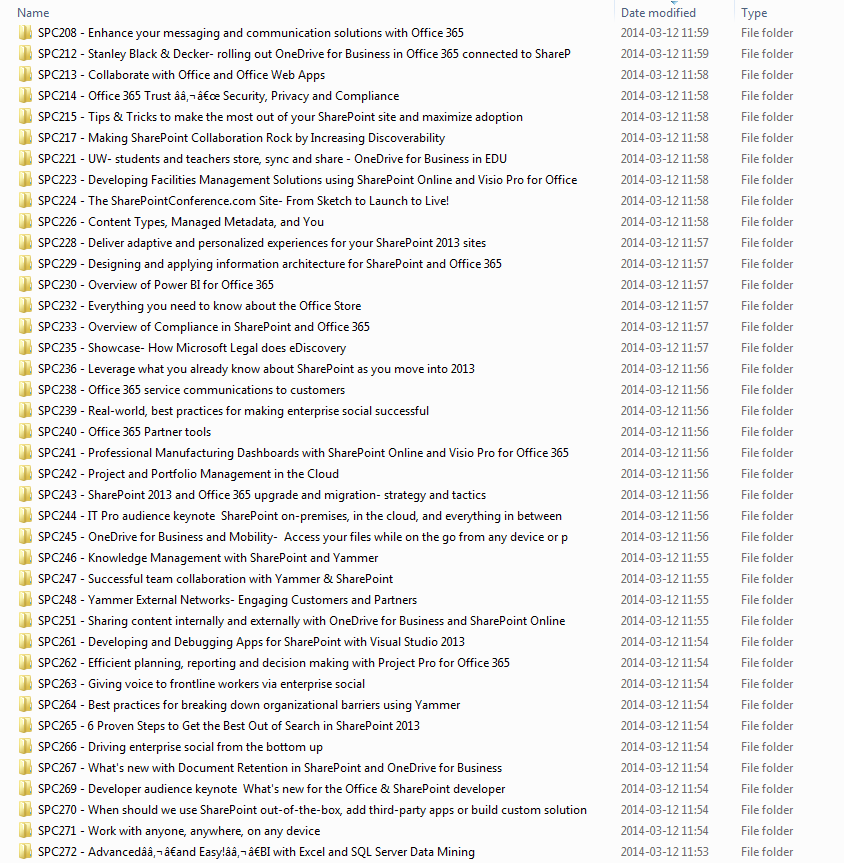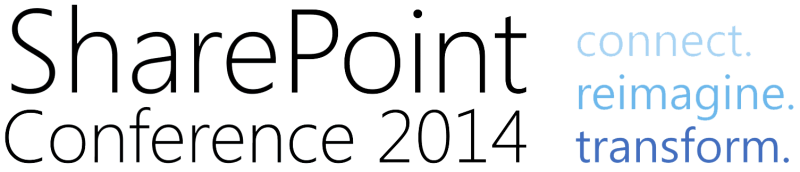
3 min read
For those who couldn’t attend SharePoint Conference 2014
For those who couldn’t attend SharePoint Conference 2014 including me, the guy from Absolute SharePoint Blog has published a script to download all slides and videos of the presentations at SPC2014.
By default the script does:
- Downloads all the SPC14 Sessions and Slides
- Groups them by folders
- Makes sure no errors come up due to Illegal File names.
- If you stop the script and restart in the middle, it will start where it left off and not from beginning.
Due to the immense file size of a bit under 70GB I’ve improved the script so that you can choose whether to include the videos or slides in the download or not.
Copy this script to C:\spc14 and execute it.
# settings
$DownloadVideos = $false
$DownloadSlides = $true
[Environment]::CurrentDirectory=(Get-Location -PSProvider FileSystem).ProviderPath
$rss = (new-object net.webclient)
# Grab the RSS feed for the MP4 downloads
# SharePoint Conference 2014 Videos
$a = ([[xml]]$rss.downloadstring("https://channel9.msdn.com/Events/SharePoint-Conference/2014/RSS/mp4high"))
$b = ([[xml]]$rss.downloadstring("https://channel9.msdn.com/Events/SharePoint-Conference/2014/RSS/slides"))
#other qualities for the videos only. Choose the one you want!
# $a = ([[xml]]$rss.downloadstring("https://channel9.msdn.com/Events/SharePoint-Conference/2014/RSS/mp4"))
# $a = ([[xml]]$rss.downloadstring("https://channel9.msdn.com/Events/SharePoint-Conference/2014/RSS/mp3"))
#Preferably enter something not too long to not have filename problems! cut and paste them afterwards
$downloadlocation = "C:\spc14"
if (-not (Test-Path $downloadlocation)) {
Write-Host "Folder $fpath dosen't exist. Creating it..."
New-Item $downloadlocation -type directory
}
cd $downloadlocation
#Download all the slides
if($DownloadSlides){$b.rss.channel.item | foreach{
$code = $_.comments.split("/") | select -last 1
# Grab the URL for the PPTX file
$urlpptx = New-Object System.Uri($_.enclosure.url)
$filepptx = $code + "-" + $_.creator + " - " + $_.title.Replace(":", "-").Replace("?", "").Replace("/", "-").Replace("<", "").Replace("|", "").Replace('"',"").Replace("*","")
$filepptx = $filepptx.substring(0, [System.Math]::Min(120, $filepptx.Length))
$filepptx = $filepptx + ".pptx"
if ($code -ne ""){
$folder = $code + " - " + $_.title.Replace(":", "-").Replace("?", "").Replace("/", "-").Replace("<", "").Replace("|", "").Replace('"',"").Replace("*","")
$folder = $folder.substring(0, [System.Math]::Min(100, $folder.Length))
}else{
$folder = "NoCodeSessions"
}
if (-not (Test-Path $folder)){
Write-Host "Folder $folder dosen't exist. Creating it..."
New-Item $folder -type directory
}
# Make sure the PowerPoint file doesn't already exist
if (!(test-path $folder\$filepptx)){
# Echo out the file that's being downloaded
$filepptx
$wc = (New-Object System.Net.WebClient)
# Download the MP4 file
$wc.DownloadFile($urlpptx, $filepptx)
mv $filepptx $folder
}
}}
#download all the mp4
# Walk through each item in the feed
if($DownloadVideos){$a.rss.channel.item | foreach{
$code = $_.comments.split("/") | select -last 1
# Grab the URL for the MP4 file
$url = New-Object System.Uri($_.enclosure.url)
# Create the local file name for the MP4 download
$file = $code + "-" + $_.creator + "-" + $_.title.Replace(":", "-").Replace("?", "").Replace("/", "-").Replace("<", "").Replace("|", "").Replace('"',"").Replace("*","")
$file = $file.substring(0, [System.Math]::Min(120, $file.Length))
$file = $file + ".mp4"
if ($code -ne ""){
$folder = $code + " - " + $_.title.Replace(":", "-").Replace("?", "").Replace("/", "-").Replace("<", "").Replace("|", "").Replace('"',"").Replace("*","")
$folder = $folder.substring(0, [System.Math]::Min(100, $folder.Length))
}else{
$folder = "NoCodeSessions"
}
if (-not (Test-Path $folder)){
Write-Host "Folder $folder) dosen't exist. Creating it..."
New-Item $folder -type directory
}
# Make sure the MP4 file doesn't already exist
if (!(test-path $folder\$file)){
# Echo out the file that's being downloaded
$file
$wc = (New-Object System.Net.WebClient)
# Download the MP4 file
$wc.DownloadFile($url, $file)
mv $file $folder
}
}}The spc14 folder should look like this after downloading all the slides and videos.
You’ll find the original script on Technet
Categories: Office 365 , SharePointTags: awesome , conference , sharepoint , slides , las vegas
Improve this page
Show statistic for this page