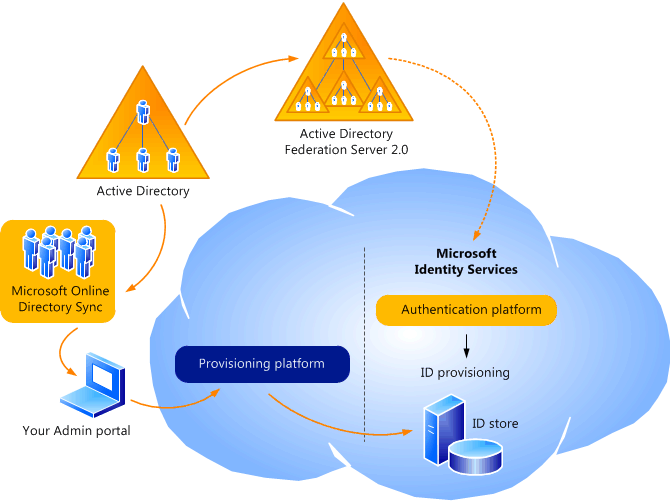
1 min read
Do not forget to update to Microsoft Office 2013 when using Office 365 or SharePoint Online
When deploying a published SharePoint 2013 on-premise installation or a Office 365 installation or a SharePoint Online installation, it’s highly recommended to update your Microsoft Office 2013 installation.
There are some minor perks as these:
- Access 2013: new application model
- Active Directory-Based activation
- Apps for Office
- Click-to-Run
- Click-to-Run customization
- Co-Authoring
- Downloadable proofing tool packages
- New Group Policy and OCT settings
- New Visio 2013 file format
- Telemetry Dashboard and Telemetry Log
- Office Web Apps
- Office Web Apps Server
- Security changes
- Sign-in IDs
- SkyDrive Pro
- Additional resources
But the most important change you’ll find in the “Security changes” section.
- Authentication in Office: With Office 2013 you don't have to provide your credentials to edit a document from a online SharePoint installation. Microsoft Office 213 stores your credentials and provides them when needed.
Tags: authentication , office , sharepoint
Edit this page
Show statistic for this page